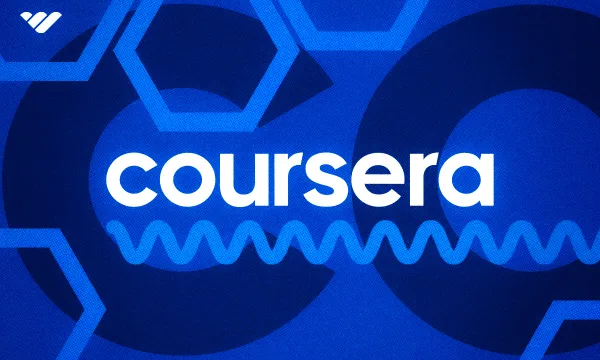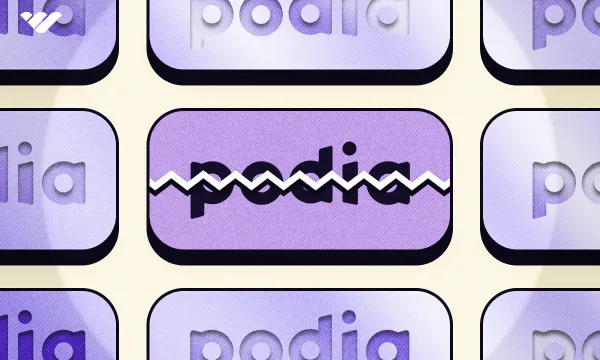If you’ve built a strong online following, it’s time to start reaping the rewards of your hard work with your own membership site. Not only are these a great way of continuing to grow your brand, but they’re also hugely lucrative.
The subscription economy is set to hit an astonishing $1.5 trillion by 2025. But how do you break into that lucrative market?
Thankfully, it’s easier than you might think. Today there are plenty of platforms that can help you set up a membership service with minimum fuss and minimum spending.
Join us as we list the very best membership site platforms, dissecting their features and helping you find the right platform for your content.
What is a membership site platform?
A membership site platform is a website that allows you to create a site on which you can release exclusive content to paying subscribers. Any form of business can create a membership program, as long as they can provide extra content worthy of a monthly fee.
How do membership sites work?
The premise surrounding membership sites is simple. People will pay a monthly fee and be granted access to extra content or services from a creator. This content can be anything, from courses and one-on-one coaching to community forums and ebooks. Some membership sites solely offer spaces for fans to connect with each other.
Basically, membership sites offer you the opportunity to further monetize your platforms and grow your community. We said before that the digital subscription market is expected to rise substantially, so there’s little surprise membership platforms are popping up left, right, and center.
The question is, which platform should you choose? To help you decide, read on to discover our list of 15 of the best.
15 of the best membership site platforms
1. Whop

While Whop has become a marketplace for just about any digital product you can dream of, membership sites are its bread and butter. The platform enables you to create digital communities to your exact specifications, with a range of apps to enhance the membership experience.
These apps include, but are not limited to:
- Content app: Share written documents and blog posts with your audience.
- Chat app: Allow your users to communicate with each other.
- Courses app: Create and sell courses within your Whop page.
- Bounties app: Let your members complete tasks to earn money.
- Discord integration app: Sell access to your Discord server.
- Video Calls app: Stream live to your audience via video.
Of course, when building a following online, you’ll want to have a distinctive brand that makes you recognizable and appealing. With Whop, you can create exactly that. You can make use of the platform’s in-house design team or even integrate a pre-existing website.
What’s best is that it is completely free to sign up to Whop, with the platform only taking a commission of as little as 3% (plus payment processing fees) once you make your first sale. There are no monthly or hidden fees to be found.
Pros
- Free to sign up: Whop is completely free to join and doesn’t include any expensive monthly fees. The only payment taken will be a commission (plus payment processing fees) once you make your first sale.
- User-friendly dashboard: Once you have signed up to Whop, you won’t struggle to navigate the dashboard area, as it has been streamlined with creators in mind.
- Community-minded: Whop is focused on fostering connection between members, with the Forums and Chat apps especially.
- Great customer support: Whop offers unparalleled customer support, with 24/7 live chats and free video calls available to users.
Cons
- High standards: The standard of content available to users on Whop means that your content must be high-end if you are to succeed on the platform.
- Lots of features: When you first sign up to Whop, you’ll notice the abundance of features on offer. It may take you a while to get to grips with all the opportunities at your fingertips.
2. Thinkific
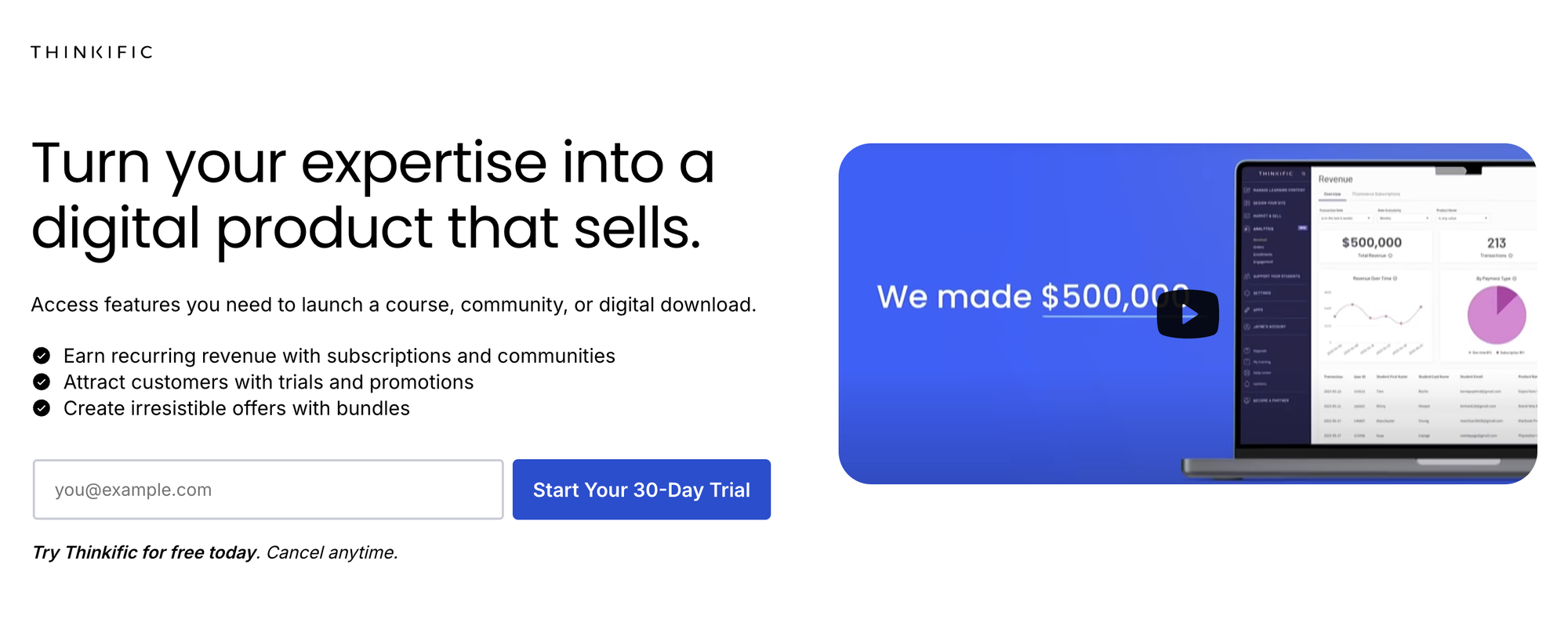
As you’ll come to find with a handful of options in this list, Thinkific is primarily a course-creation platform. As well as course creation, it allows users to further monetize their knowledge with a subscription service.
Users can easily set up multiple subscription tiers, which is a great way of encouraging more people to join. Having a cheaper tier is a great incentive to get people through the door, giving them a taste of the content available.
The content you can offer on Thinkific is fairly broad, from standard video and text content to live Q&A sessions and private communities. This is, of course, in addition to being able to offer good quality courses and online coaching sessions.
One thing to bear in mind is that Thinkific lacks an online marketplace like Whop, for example. This means that you’ll have to spread the word about your membership, and you won’t pick up members who are browsing the site for content.
Pros
- Community building: Thinkific allows you to build communities among your members, as it’s possible to add comment sections into your members' area and host live lessons.
- Data and statistics: The data that Thinkific supplies is useful, as it gives you an insight into the content that your community enjoys and what is less successful.
- Accepting payments: One of Thinkific’s strongest features is that it accepts payments from a wide variety of mediums in over 100 different currencies.
Cons
- No email marketing: Unfortunately, Thinkific lacks its own email marketing features, instead requiring you to use third-party software for outreach campaigns.
- No marketplace: Unlike a lot of course-building platforms, there is no marketplace area in which you can sell your course. This means you will have to do a lot of the marketing legwork yourself.
- Price gaps: To access Thinkific’s best features, you’ll need to be on the most expensive ‘Grow’ plan. This costs around four times the amount of the cheapest ‘Basic’ plan.
3. Circle
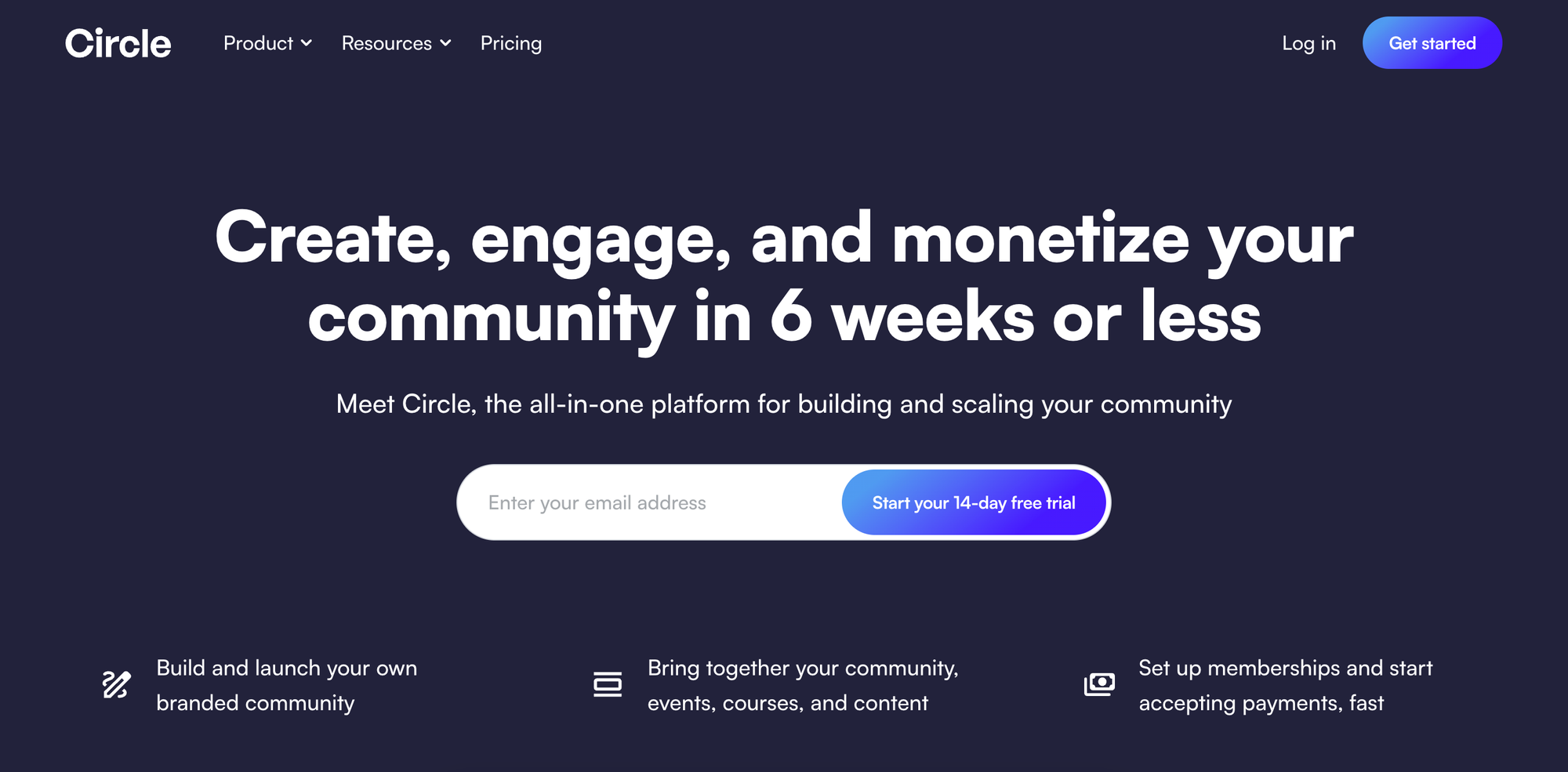
The all-in-one community-building platform Circle has dramatically risen in popularity since it was founded in 2020. It was first started with the aim of creating distraction-free online communities around which you can make a good income.
There are features on Circle that are useful for every step of your journey. The platform helps with creating your initial content before introducing you to advanced features such as webinars and live streams. You can even add interactive games to keep members engaged.
Circle has nailed the atmosphere most would want to create when setting up a membership site. It helps you blend the sociable aspects of social media with the exclusivity of membership sites, creating a space that your audience will enjoy visiting.
However, Circle won’t be ideal for every type of content creator. With a large number of people starting membership sites with the aim of selling courses, it does feel as though Circle has missed a trick.
Pros
- Gamification: Circle has gamification features that allow your community members to be part of a leaderboard to win rewards. This will help boost engagement and retain interest in your site.
- Dedicated to community: Circle is a dedicated membership site platform, meaning its features have been crafted to help you build a community.
- Discussion platform: Circle’s discussion platform can further drive engagement and allow your members to communicate with each other as well as yourself.
Cons
- Not great for courses: While you can run courses on Circle, the platform hasn’t been built around it, meaning it lacks the Learning Management Systems (LMS) features of other membership site platforms.
- Hidden fees: Circle contains hidden fees and paywalls, charging you extra for features such as adding admins and moderators.
- Poor analytics: The data and analytics provided to you by Circle don’t match the standard found on other platforms. This makes it more difficult to gauge what sort of content works best among your members.
4. Squarespace
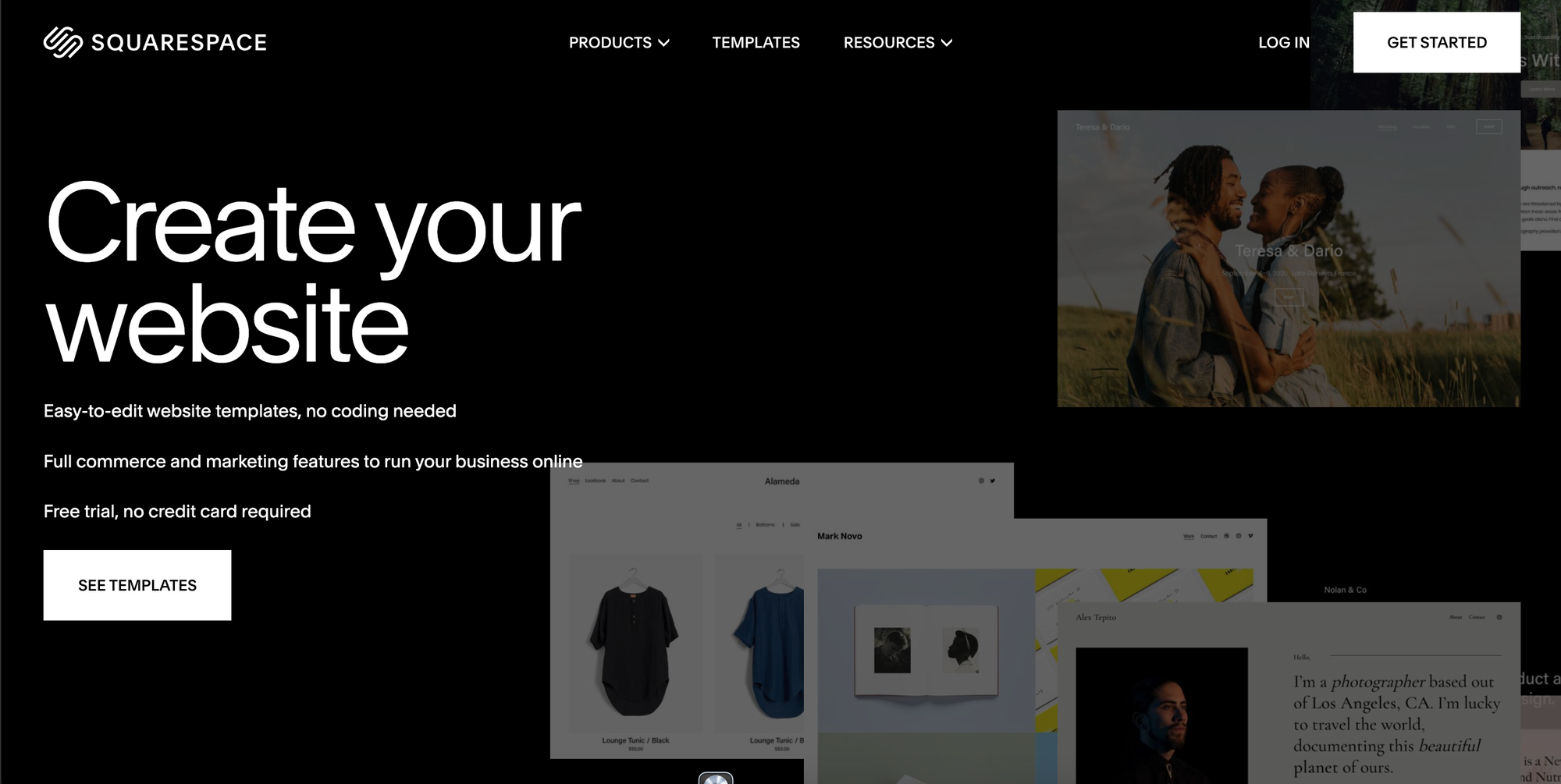
Primarily a website builder, Squarespace has become one of the leading platforms for establishing your business online. Among its many website-building features is the possibility of integrating your own membership area into your site.
Using website builders can be a great starting point for a membership program, as every aspect of your business will be contained in one place. However, if you want to build your site around memberships, the features may feel too limiting.
This is because website builders are often generalists, focusing on helping you create multiple pages, from online stores to blogs. Some membership programs, such as online courses, require specialist features like Learning Management Systems (LMS), which Squarespace doesn’t offer.
- Best SaaS subscription management softwares
- The best subscription platforms for online content creators
- Fourthwall review
For less specialist ventures, such as monetizing a blog, Squarespace is decent. You’ll be able to differentiate paid content from free content, process payments with ease, and keep all of your followers within a secure setup.
Pros
- Everything in one place: As Squarespace is a website builder, your entire business can be kept in one place, with no need to redirect members to a separate site.
- Clean user interface: Prospective members may be put off from signing up if your site is hard to navigate. Squarespace membership areas are intuitive, tidy, and easy to use.
- Email integration: Your Squarespace membership area will integrate seamlessly with emails, so you can ensure paying members and non-paying email subscribers receive the correct content.
Cons
- No file protection: Squarespace doesn’t offer any file protection, which means that your exclusive content can be shared with anyone. This could result in less people signing up.
- No LMS: If you want to sell courses, Squarespace is unlikely to be the platform for you, as it doesn’t have an LMS. This means that users won’t be able to see what modules they have completed or which stage they have reached.
- Awkward pricing structure: Squarespace’s pricing structure is a little complicated. The cheaper plans offer most of the features available on the expensive plans, although they will take more of your profits in transaction fees.
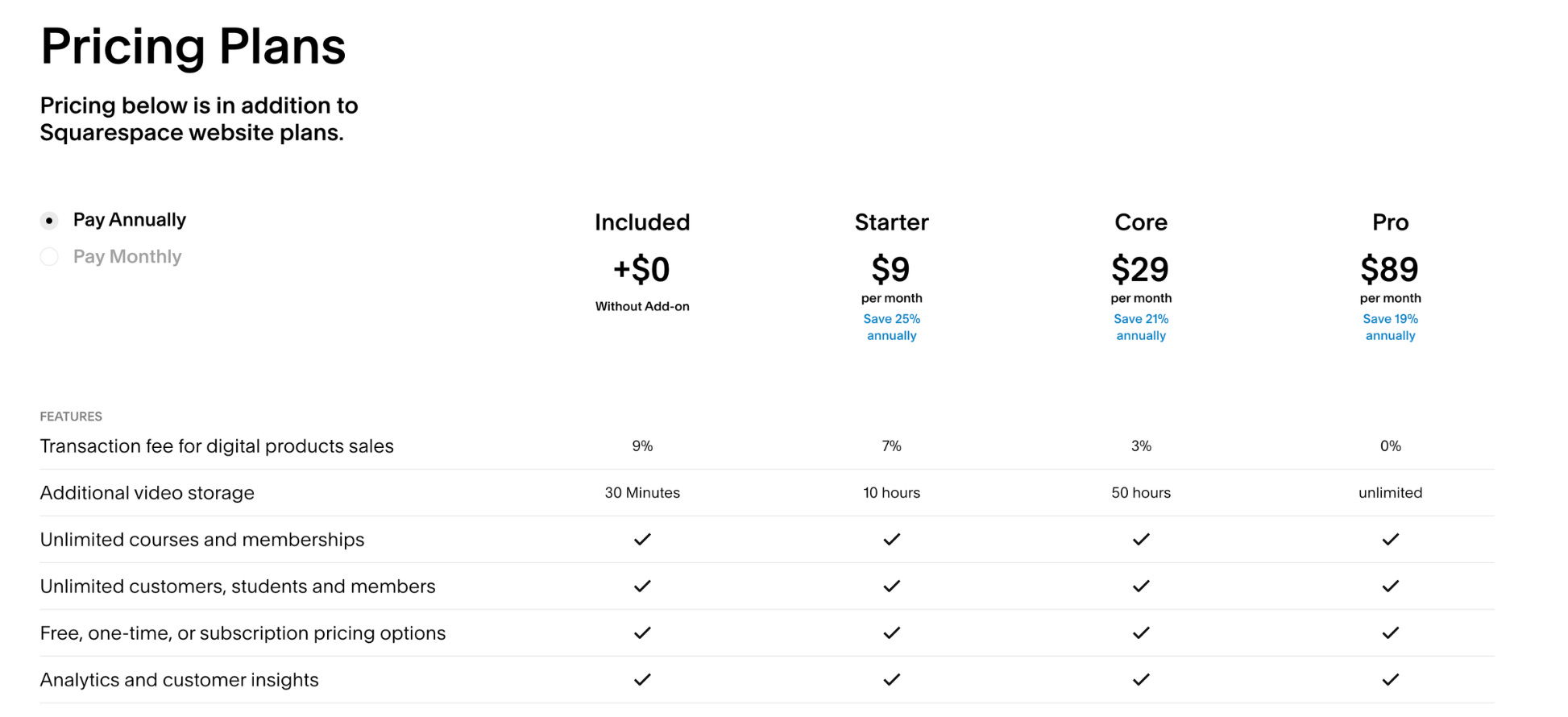
5. Kajabi
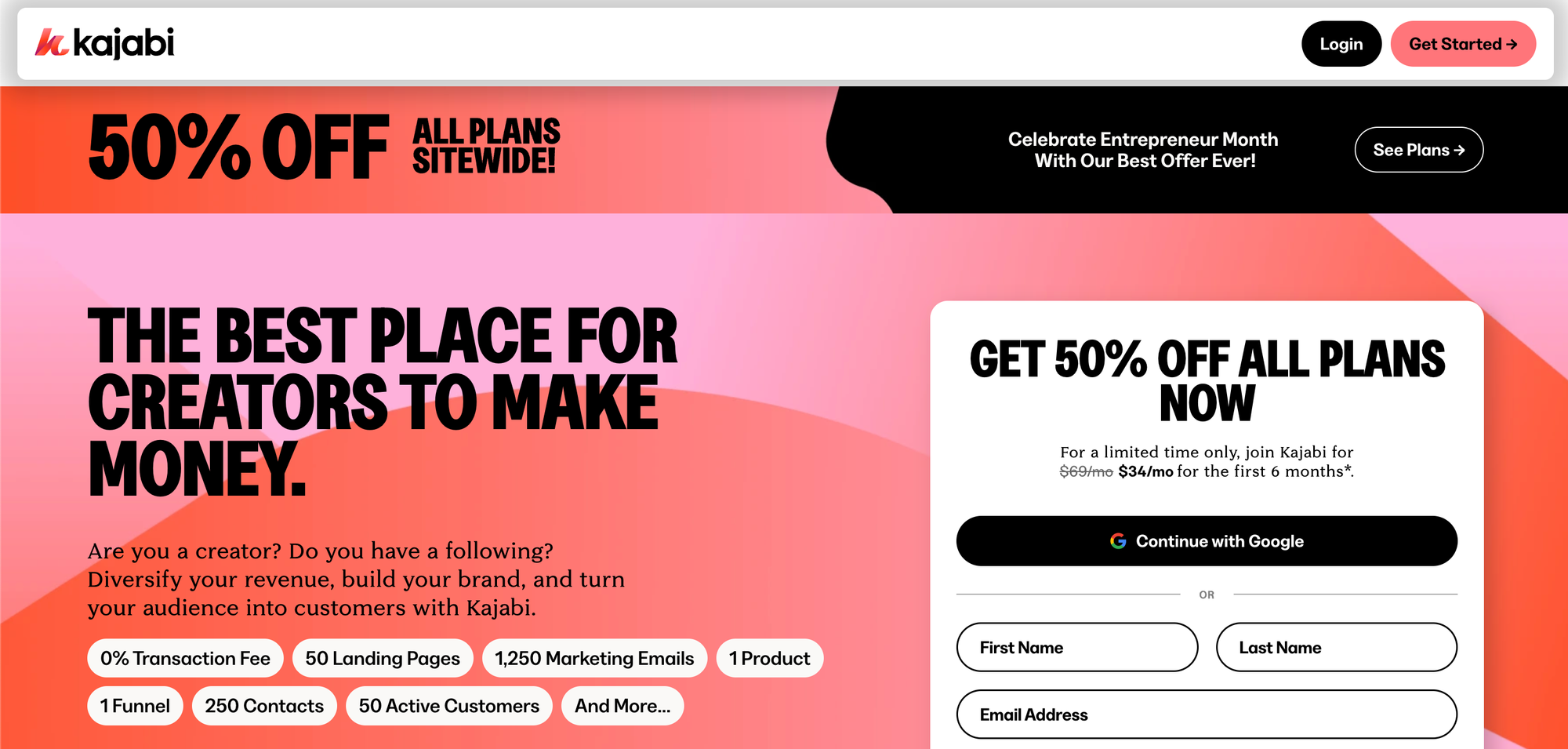
Kajabi is an all-in-one platform that allows you to build an entire business within its digital walls. It is versatile in terms of what you can sell and also allows you to gain members with a variety of marketing techniques, such as automated emails, landing pages, and marketing funnels.
While the platform has clear membership site templates, they feel a little glitchy and difficult to set up. There’s also a limit of 40,000 customers that can use your site. This may not be an issue at first, but if you wish to heavily scale your business, you may have to look for another platform.
Once you have created your membership area, Kajabi provides you with centralized management software. This will allow you to control the content that you provide to your subscribers and log information without having to rely on any external plug-ins.
Ultimately, Kajabi contains everything you need if you want to start an online membership program. However, for many beginners who want a risk-free entry into membership sites, the monthly costs may be a turnoff.
Pros
- Versatility: Kajabi is versatile with what you can sell, meaning you can set up your membership platform there, no matter how niche your community may be.
- All-in-one: Kajabi works on an all-in-one basis, allowing you to have a site, marketing tools, and a membership platform without relying on third-party integrations.
- Customization: If you want to really establish your brand online, Kajabi is a good choice, with excellent customization features as well as pre-made templates.
Cons
- Costly: If you really want to scale your membership site, you’ll want to make use of the Pro plan’s features, which will set you back $149/month.
- Membership section can be difficult to create: While Kajabi is relatively easy to navigate, creating a membership section can be tricky. It may require you to purchase third-party add-ons to make it run smoothly.
- Member limits: No matter which plan you’re on, your customer limit will be set at 40,000. While this is undoubtedly a lot of people, if you want to scale your business to a major level, you’ll feel restricted.
6. Memberful
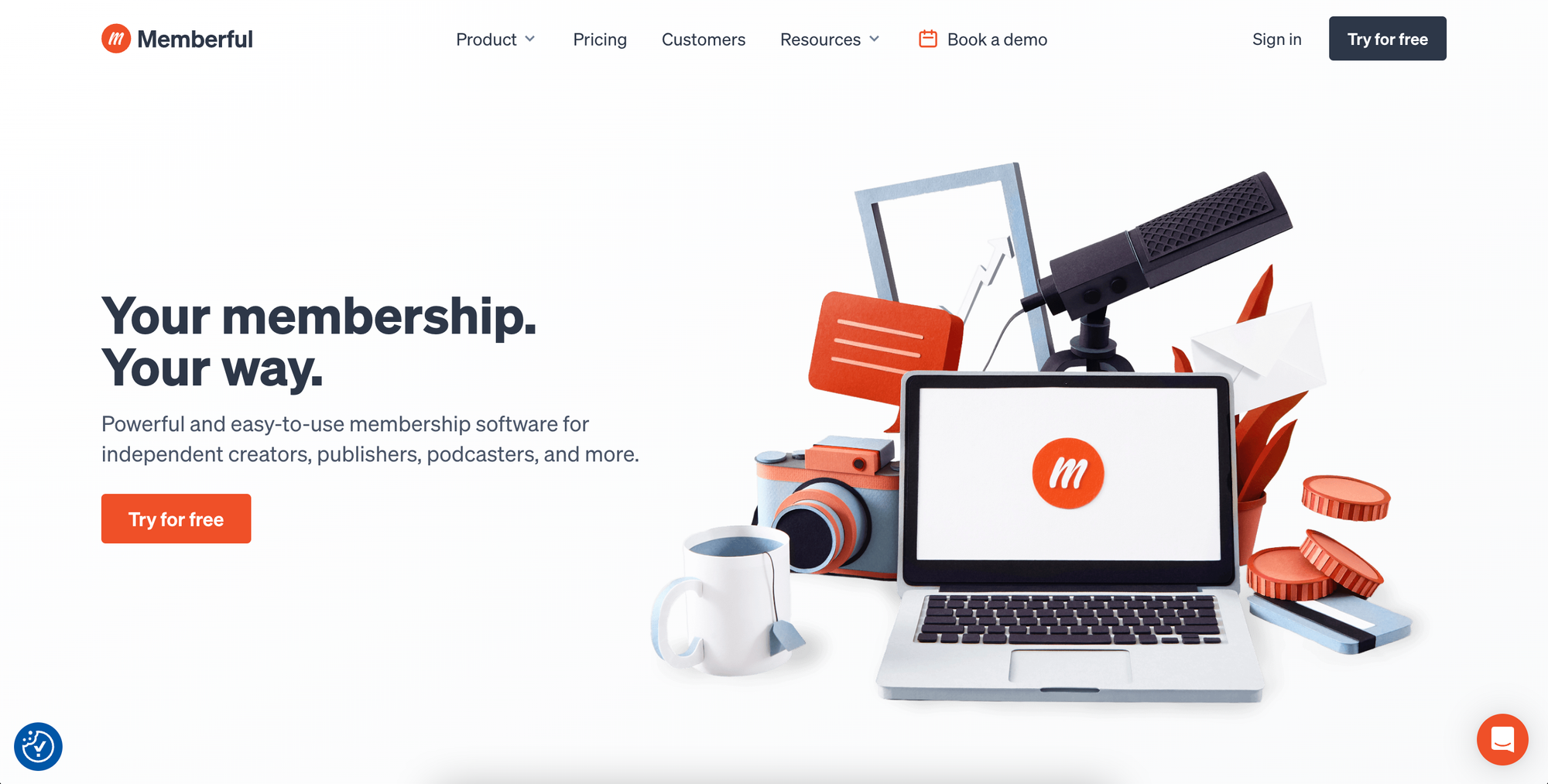
Memberful is a platform that helps online content creators set up membership sites. It doesn’t matter what content you create, whether it be an entertainment podcast, fishing blog, or street photography, you can host it on Memberful.
The general ethos of Memberful is about placing control in the hands of the creator. For example, you can integrate Memberful with your pre-existing website, or you can choose to create a site on the Memberful platform.
This freedom continues once you have set up your Memberful account. You can choose when you charge your customers, whether it be weekly, monthly, or annually. You can also choose what content goes behind paywalls and how much extra you want to charge for it to be unlocked.
Unfortunately, for every good feature, there’s likely to be a flaw. One of Memberful’s flaws is that it only supports Stripe as a payment processor, which will instantly exclude users in many Asian and African nations.
On the whole, Memberful is a solid choice if you’re looking to set up a membership site. It’s not the most exciting and cutting-edge of options, but it will provide plenty of tools for success.
Pros
- Marketing incentives: Memberful allows you to dangle multiple carrots over the heads of your followers, including retention discounts, referrals, and coupons.
- Flexible subscriptions: With Memberful, you can charge your subscribers on a monthly, weekly, or annual basis. This versatility can be tested over a few months to determine which gains the most traction.
- Versatile content: Memberful allows you to generate membership plans for a wide variety of content, whether you’re monetizing a blog or podcast or just creating a community.
Cons
- Limited payment options: Memberful’s payment processor options are currently limited to Stripe. This automatically rules out usage of the platform in regions where Stripe is not available.
- One monthly plan: While it helps to keep things simple, Memberful only has one price plan, set at $49/month. This, along with transaction fees, can eat a fair chunk out of your profits.
- Poor integrations: One of the biggest community gripes surrounding Memberful is its complex, clunky, and unreliable integrations, marking it down compared to most platforms.
7. Teachable

Another platform to thrive in the current era of online course creation is Teachable. Its membership programs are based on the creation of multimedia content in the form of lectures, lessons, and one-to-one coaching sessions.
Teachable makes this content as straightforward to produce as any platform, allowing you to sort everything into modules to create an easy-to-navigate interface.
One of Teachable’s best attributes is its simplicity and desire to make everything feel comfortable for yourself and your members. It even has its own app, so you and your members can access your course on the go. Well, not every member.
Unfortunately, Teachable’s app hasn’t made it over to Android yet, so anyone who isn’t using iOS is out of luck.
The platform allows for plenty of integrations, which further increases the features available to you. One platform that can be integrated is MailChimp, which may be necessary as Teachable doesn’t give you access to email marketing features.
Teachable’s credentials are not to be sniffed at, although it is a few small features away from being a top-end membership site platform. However, the platform’s ease of use makes it a viable option for those who don’t gel with the technical side of course creation.
Pros
- Free plan: Unlike a lot of membership site platforms, Teachable has a free plan with generous features, including unlimited video hosting. You can also sell as many products to your members as you’d like.
- Custom domain: Having your own custom domain, which Teachable offers, will make your brand appear professional and appealing to potential members.
- Coaching services: Teachable allows you to offer your members coaching services, which can help strengthen the relationship between you and your membership base.
Cons
- No Android app: Using Teachable on an app will be totally fine if you’re on iOS, but if you’re on Android…you’re out of luck. The platform doesn’t yet have an Android app, which will lower your membership ceiling significantly.
- No community functions: If you want to build a community in which all your members can interact with each other, you may want to use another platform. Teachable has yet to include community features like forums or live chats.
- Limited customization: If you want to gain new members, you’ll have to stand out from the crowd in some way. Unfortunately, Teachable’s limited customization features make it difficult to stamp your authority on your page.
8. Patreon
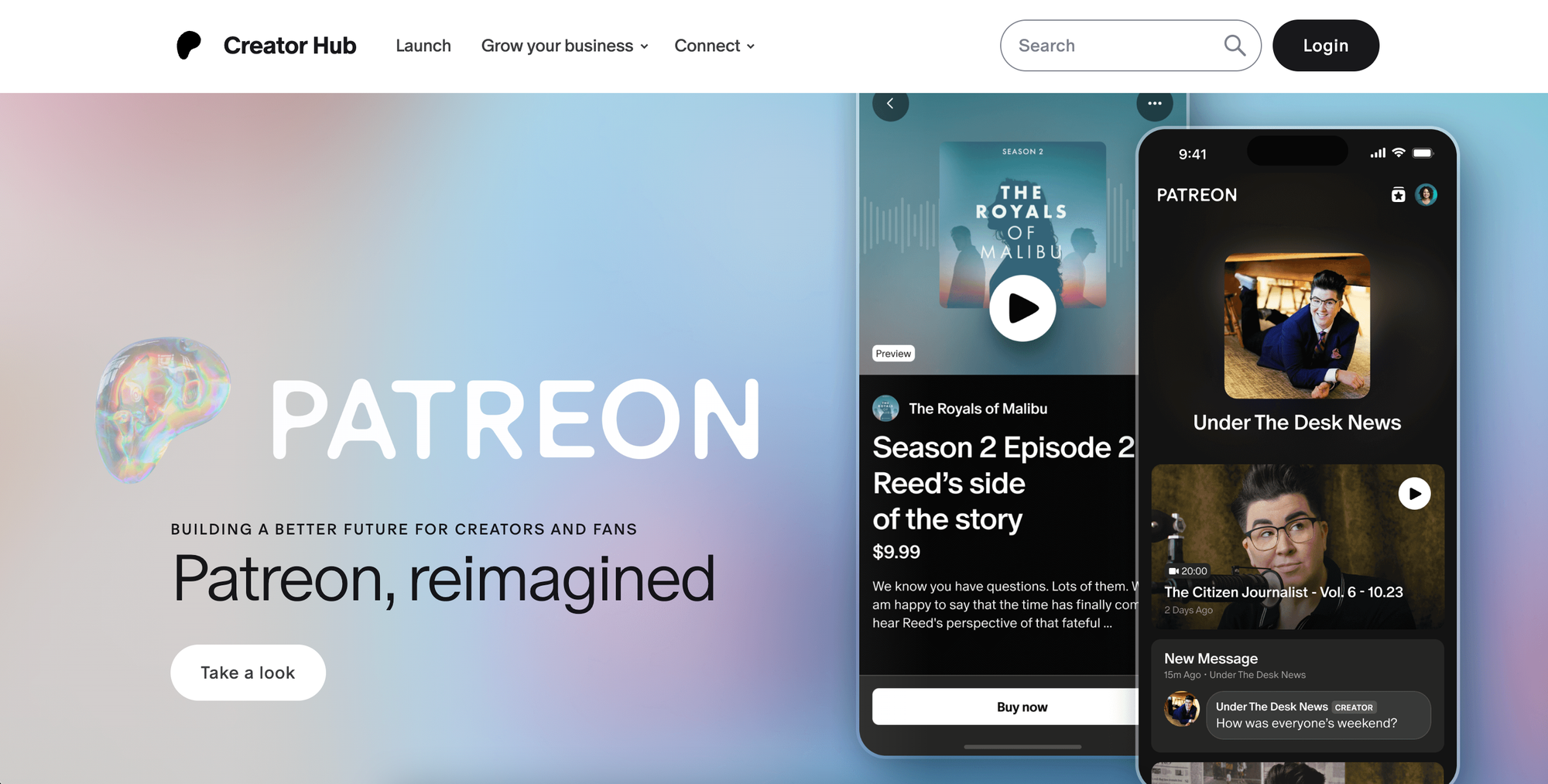
Patreon is different compared to other websites, as it’s more of an extension of other content platforms rather than a starting space to grow your audience. Patreon, more often than not, is a place to direct your pre-existing audience that you’ve amassed from places such as YouTube, for bonus content.
One of Patreon’s most positive aspects is its simplicity. Audiences can choose between one of your membership tiers, with each tier offering different levels of content. Once they’ve signed up, your content will appear on their feed in a way not dissimilar to most social media platforms.
As your Patreon followers likely came from platforms where they could browse your content for free, once they start paying, expectation levels rise. You’ll be expected to produce content at least once a week, which could detract from the quality of the content you produce.
Ultimately, Patreon is an excellent side platform on which you can release exclusive content to your most loyal fans. It does lack a sense of community between your followers, as there are no features where they can connect with each other. However, it can help you connect with them individually on a stronger level.
Pros
- Well-known platform: Patreon has become a household name, with over 8 million monthly users, meaning there’s a high chance your audience is well-acquainted with the platform.
- Accessible for new creators: If you’re a new creator with a minimal following, Patreon is accessible. It doesn’t have a minimum subscriber requirement, meaning you can start earning money straight away.
- Simple to use: The whole premise of Patreon is simple. Customers will pay each month, and all you must do as a creator is provide the content.
Cons
- High commission fees: While Patreon won’t charge you up front to start monetizing your content, it does charge high commission fees once you start gaining members. These range from 5-12% depending on which plan you choose.
- Not as sophisticated as other platforms: While Patreon is great for content creators who want an extra side income, it lacks the features to make it feel like a real membership business.
- Rule changes: Patreon can change its policies at any time, which can sometimes catch creators out, forcing them to remove content or close their page.
9. Substack
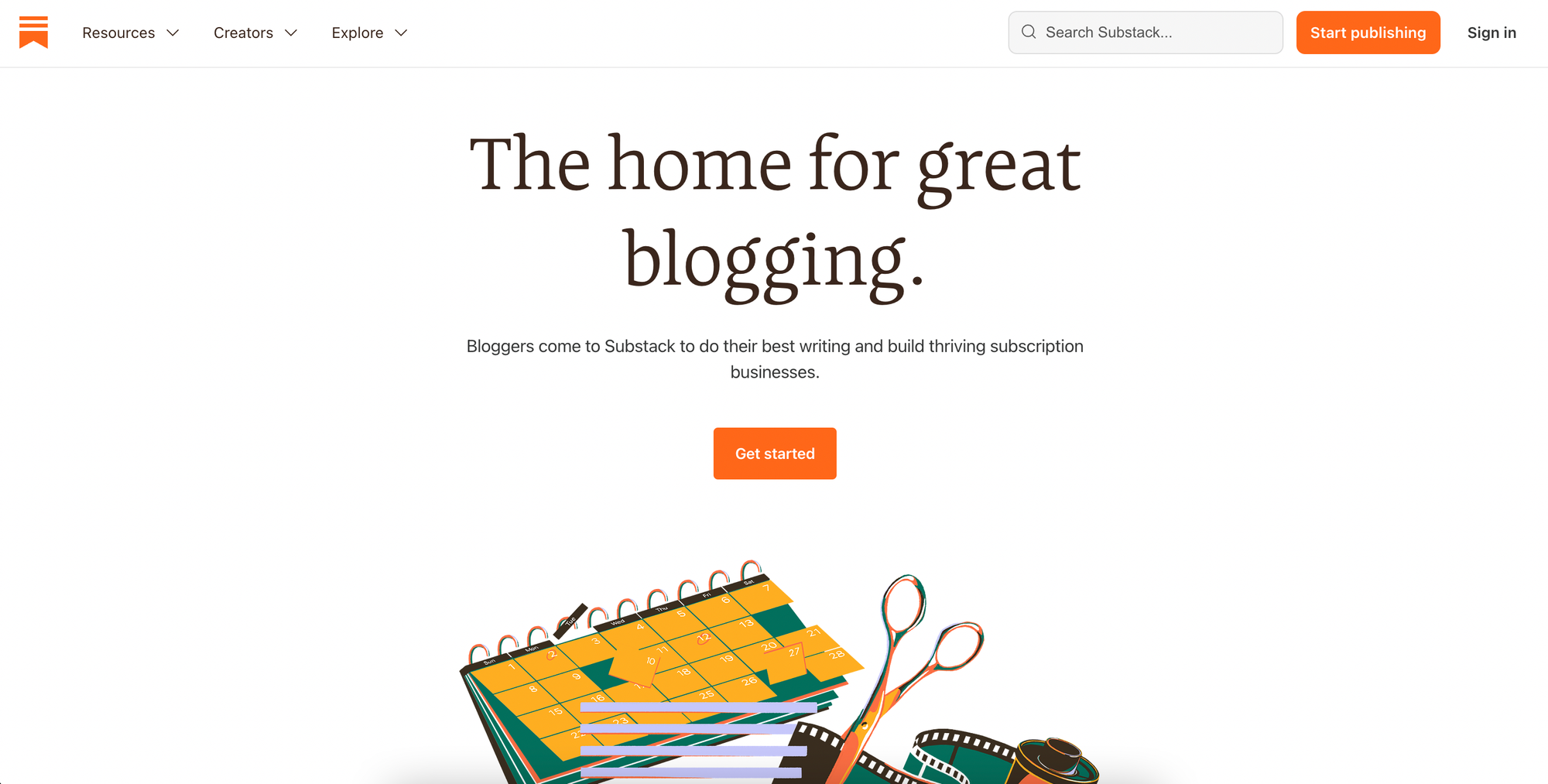
In comparison to the other membership services on this list, Substack is more specialized, focusing heavily on the written word. It is mostly used by journalists and writers to publish newsletters and keep their audience in the loop about their latest projects.
For top-end Substack creators, the platform will be very lucrative, with some pages charging up to $50/month for membership. These people will no doubt claim that Substack is saving independent journalism. However, those on the lower rungs may disagree.
That’s because growing your Substack following is tough for newbies. The platform lacks in the email department, preventing its users from launching sophisticated email campaigns to expand their reach. There is also limited customization for your page, making it difficult to push a brand aesthetic.
However, if you’re not on the money-making-offensive, Substack offers an easy-to-use platform that will allow you to air your thoughts without upfront costs.
The platform is far from perfect and may feel slightly limited to those who are interested in creating content in video and audio formats.
Pros
- Transferrable email lists: If you eventually decide to leave Substack, you get to take your email list with you, which isn’t the case for every platform.
- No upfront payment: Substack is another membership site platform that works on a commission basis, meaning you won’t have to pay anything upfront.
- Easy to use: The entire process of setting up your platform and sending out content to members is easy with Substack.
Cons
- Limited community-building features: Substack has few community-building features compared to other platforms more focused on this.
- Lack of customization: It’s hard to personalize your Substack page like you can with other platforms, as there are limited site customization features.
- No automation: Substack doesn’t allow you to send out automated emails or launch sophisticated email campaigns.
10. MemberPress
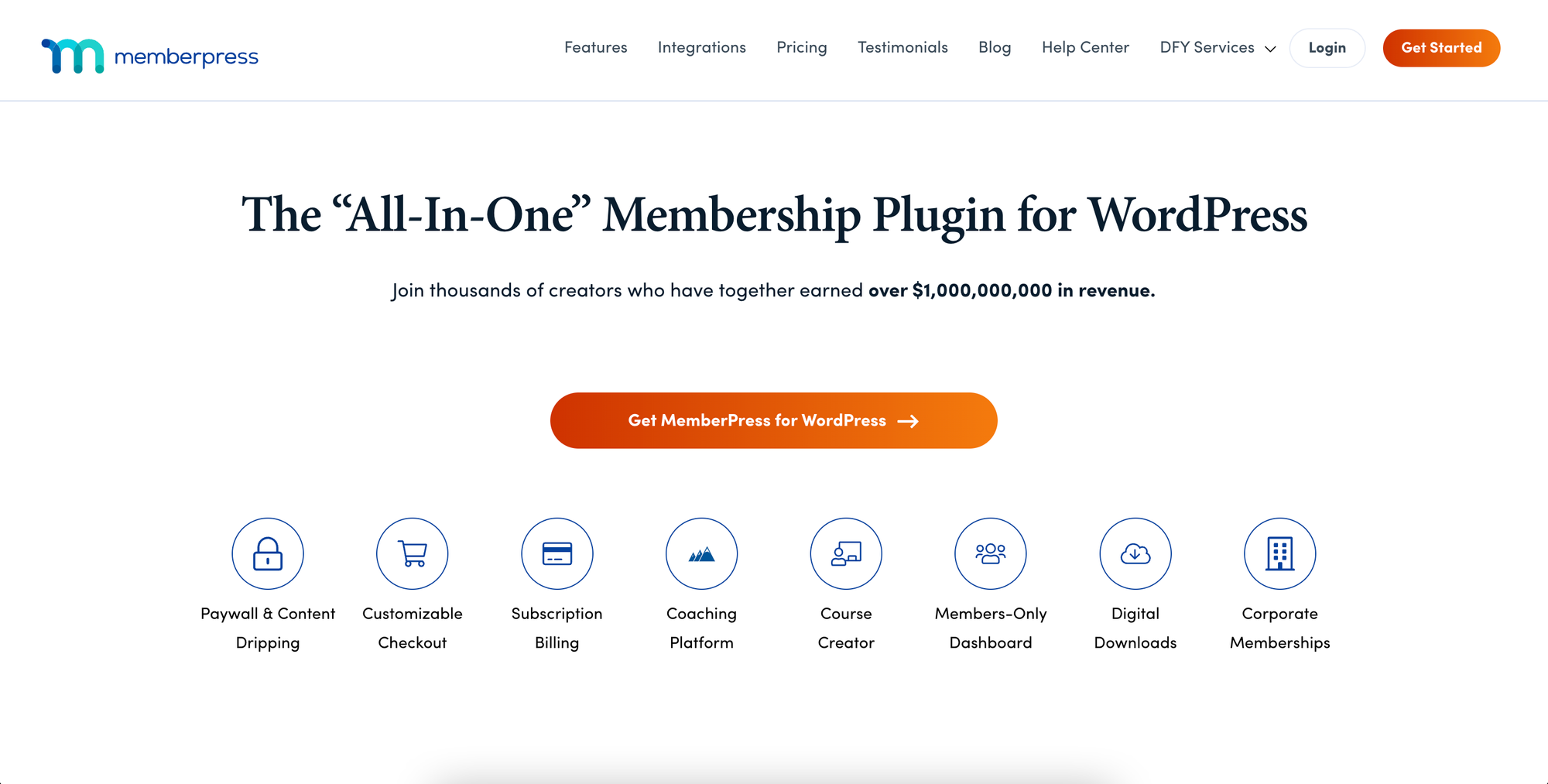
WordPress has a firm grip on the digital world, hosting 835 million websites currently on the internet. However, the company doesn’t have an in-built membership platform, which is where MemberPress comes in.
MemberPress is a WordPress add-on, which allows users to integrate a membership platform into their pre-existing website. This allows you to monetize your WordPress site through subscriptions, paywalls, courses, and more.
The add-on is favored by many because of its simplicity both in the setup process and the fact it fits seamlessly into your brand’s website. Even though it is an add-on, it’s not short of features, including content protection, content scheduling, and automated emails.
The obvious downside to MemberPress is that you’ll need a pre-existing WordPress site to use it. It won’t act as a singular host for a membership site, unlike many other options on this list.
Pros
- Unlimited membership tiers: With MemberPress, you can create as many membership tiers as you want, rather than the three options available on most sites. This is great for incentivizing members to upgrade for additional content.
- Works alongside WordPress: As MemberPress is a WordPress add-on, it integrates seamlessly with your pre-existing WordPress website. This will save you time when customizing your MemberPress area to match it up to the rest of your brand.
- Good customer support: It’s nice to know that support will be on hand if something were to go wrong with your site. This is exactly what MemberPress offers, responding quickly to customer queries.
Cons
- Requires a WordPress site: Of course, as it is a WordPress add-on, MemberPress requires you to have a pre-existing WordPress website to function.
- Integrations are tricky: As seems to be the case with a lot of WordPress add-ons, integrating MemberPress with other add-ons and plug-ins is often clumsy and unintuitive.
- Essential features missing from basic plans: While it’s normal for platforms to hold back certain features for high-paying customers, a few basic features are missing from the cheaper MemberPress plans. These include forums and order bumps.
11. Membership.io
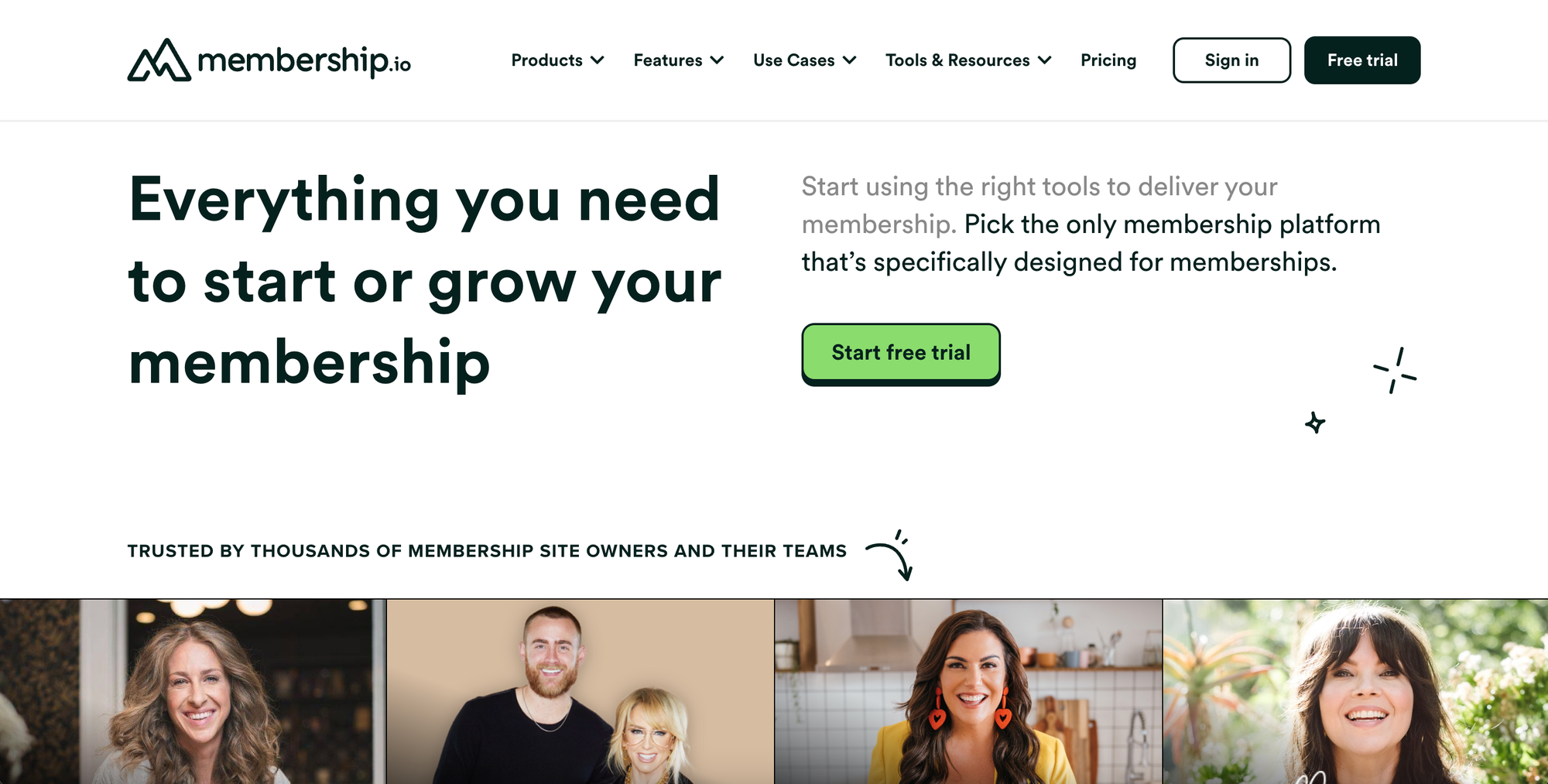
Membership.io, formerly known as Searchie, is simple and flexible but still powerful. It’s an excellent entry option into membership sites, allowing you to create, grow, and hopefully scale your site with ease.
The platform isn’t short of features, with users able to:
- Store all content in a centralized content library
- Create personalized learning paths for members
- Schedule content to be released when you’re not present
- Keep your exclusive content secure
- Use AI to make your content easily searchable
As well as the above capabilities, Membership.io’s flagship feature is its video transcriptions. The platform will use AI to generate automatic transcriptions from the videos you upload, which will enable you to produce written pieces alongside your videos. AI plays a key role in Membership.io’s effectiveness, which can’t be said for all membership site platforms.
For now, it loses a few marks on its apparent desperation to burden its users with its own branding. You’ll only be able to escape having Membership.io branding all over your site if you pay for one of the more expensive plans.
These specific plans happen to start at $119/month.
Pros
- Affordability: With plans starting at $8/month, as well as a seven-day free trial, Membership.io is an affordable option. It also offers a 30-day money-back guarantee if you decide the platform isn’t for you.
- Works on all devices: Membership.io is equally as effective on mobile as it is on desktop, meaning you’ll be able to access it wherever you are.
- Video transcriptions: Membership.io offers automatic transcriptions for the videos you upload onto the site. While they can be effective, you should check them for accuracy before publishing them.
Cons
- Restricted customer support: If you are on any of Membership.io’s cheaper plans, you won’t have access to the platform’s premium support if something goes wrong with your site. This feature is, unfortunately, only available with the higher plans.
- Branding: Unless you’ve signed up for the ‘Grow’ plan ($119/month) or the ‘Scale’ plan ($219/month), you won’t be able to remove Membership.io’s branding from your site. It’s undoubtedly a steep price to pay for an important feature.
- Limited customization: Compared to other membership site platforms, Membership.io may feel a little restrictive in terms of customization. It is quite difficult to make your page feel as though it is your very own site.
12. LearnWorlds
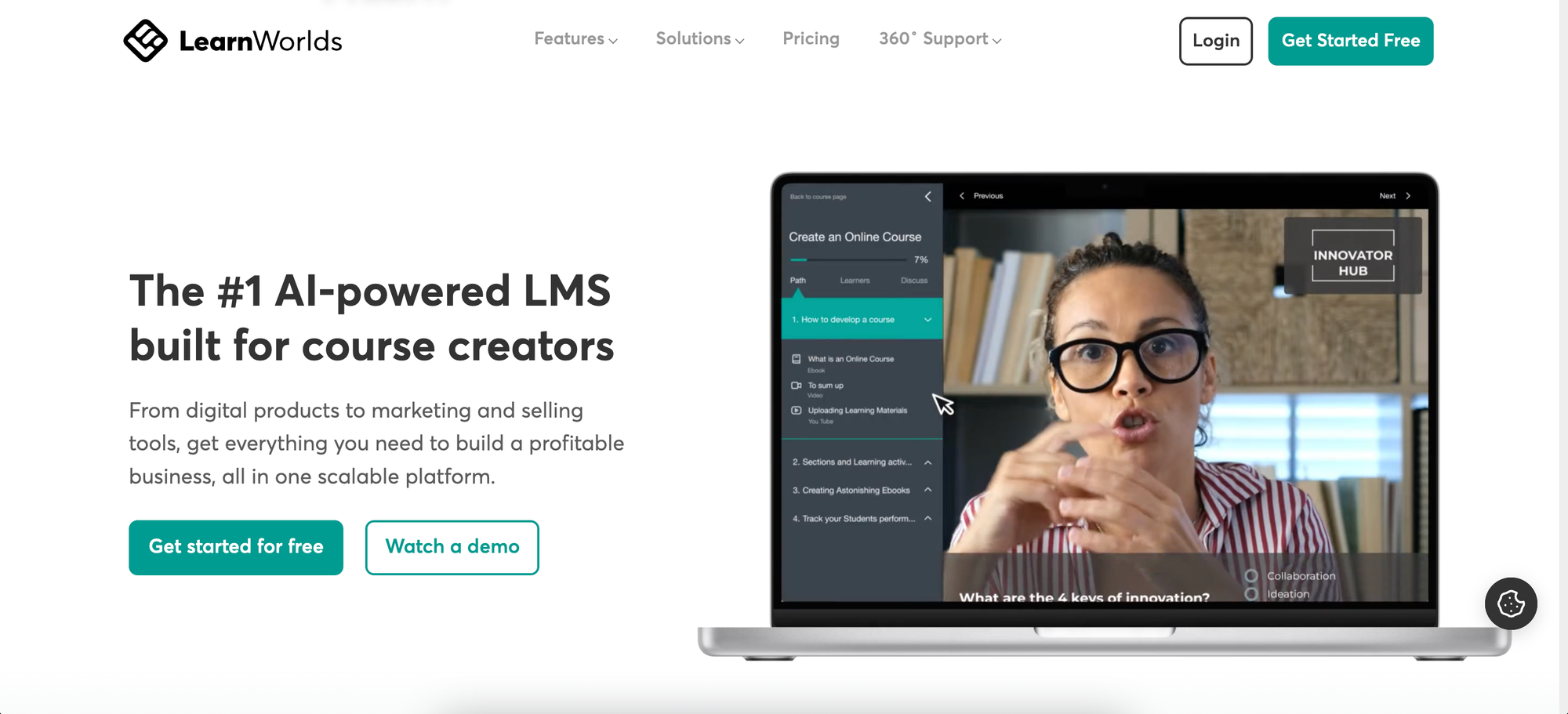
LearnWorlds is one of many course creation platforms to offer users the option of including membership programs on their sites. LearnWorlds advertises itself as an all-in-one platform, although this is disputed, as email functionality is severely lacking.
In terms of the positives, LearnWorlds has a wealth of customization options for the content you publish to your members. You can have your videos looking professional, your written content formatted like it’s in a high-end magazine, and interactive elements to keep your audience engaged.
This all sounds great, but will LearnWorlds prevent your exclusive content from being leaked to non-paying customers?
Yes. The platform is hot on copyright protection, so you don’t have to worry about losing out on members who don’t feel the need to pay.
While it shows a lot of promise, LearnWorlds isn’t the perfect platform, with its cheaper plans lacking basic features such as the aforementioned email marketing. If you want to run an email list alongside your membership program, you’ll have to sign up for a specialist email program.
Despite this, there is a lot to like about LearnWorlds. It’s a reliable platform on which to sell your course and start your membership site.
Pros
- Easy to use: It doesn’t take a tech genius to navigate LearnWorlds. The user interface is easy to understand and no coding knowledge is required.
- Good integration: LearnWorlds integrates with over 30 popular apps, including Google Analytics and MailChimp, helping you to optimize your page and increase its effectiveness.
- Copyright protection: One of the greatest challenges with membership sites is keeping your content strictly within the walls of the platform. LearnWorlds has adequate security measures to protect your content from being shared with people who haven’t paid for it.
Cons
- No in-built email marketing: LearnWorlds lacks any in-built email marketing features, which will hold you back when growing your membership. This means you’ll have to use an email marketing service, at a further monthly cost.
- Limited analytics: LearnWorlds doesn’t exactly spoil you with analytics and data based on your members’ activity. This can make it difficult to gauge which aspects of your content are effective.
- Cheaper plans lack features: For those just starting out with a membership site platform, LearnWorlds is a tough sell. The cheaper plans lack enough features to make the monthly payments worthwhile.
13. Mighty Networks
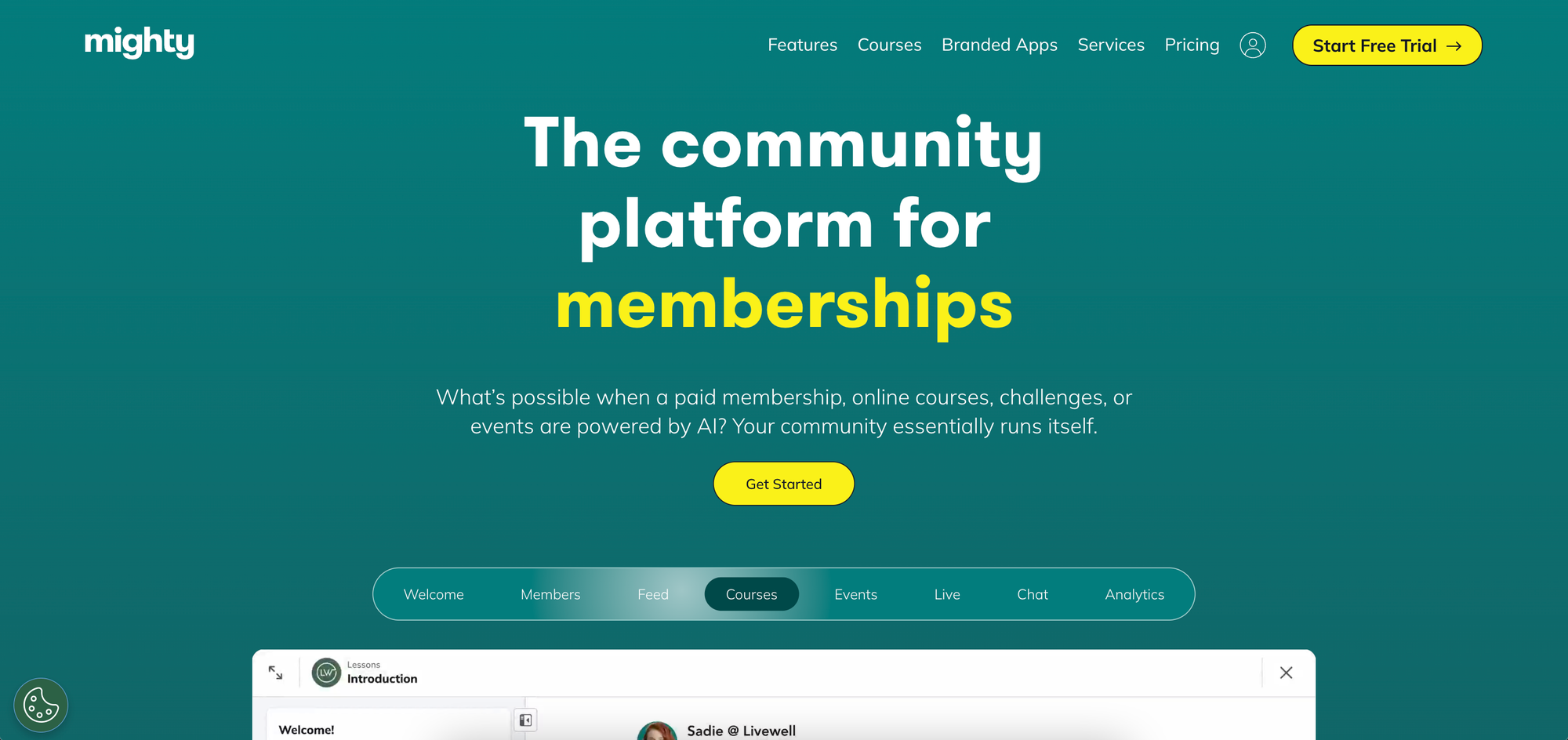
Mighty Networks is a membership site platform focusing heavily on audience engagement. As it specializes in membership sites, it is packed with useful features that you can use to create and grow your online audience.
These features include multimedia posting, online courses, and personalized activity feeds for your members. You can also offer further value to your members by hosting live classes and one-to-one coaching sessions.
With Mighty Networks, the possibilities for content creation are vast and, if done right, your members will be spoiled with value for their money.
Unfortunately, course creators won’t get to experience the same value, as course creation features are only available on the more expensive plans (from $119/month). This will understandably put off many creators who may be interested in integrating a course into their site.
Overall, Mighty Networks is a viable platform packed with features offering great value for your members. However, a lot of these features are only available to those signed up for higher plans, which rank above the average prices of other platforms.
Pros
- Unlimited members: Unlike some membership site platforms that have a maximum member limit, Mighty Networks allows your site to host an unlimited number of members.
- Lots of customization: Each community area within your Mighty Networks site can be customized to match the rest of your brand and aesthetic.
- Easy live streams: Mighty Networks allows you to go live on your page with a mere click of a button. You can also schedule live events so as not to catch your audience off guard.
Cons
- Limited customer service: Mighty Networks unfortunately doesn’t rank highly for its customer service, especially if you live outside of the United States.
- Course building is expensive: If you’re looking to create and monetize a course with Mighty Networks, you will have to pay considerably more. Course creation tools are unavailable with the platform’s cheaper plan.
- Large gap between plan prices: The difference in price between Mighty Networks’ cheapest plan and its next most expensive plan is astronomic. It does feel as though the platform needs a middle plan to balance out the pricing.
14. Hivebrite
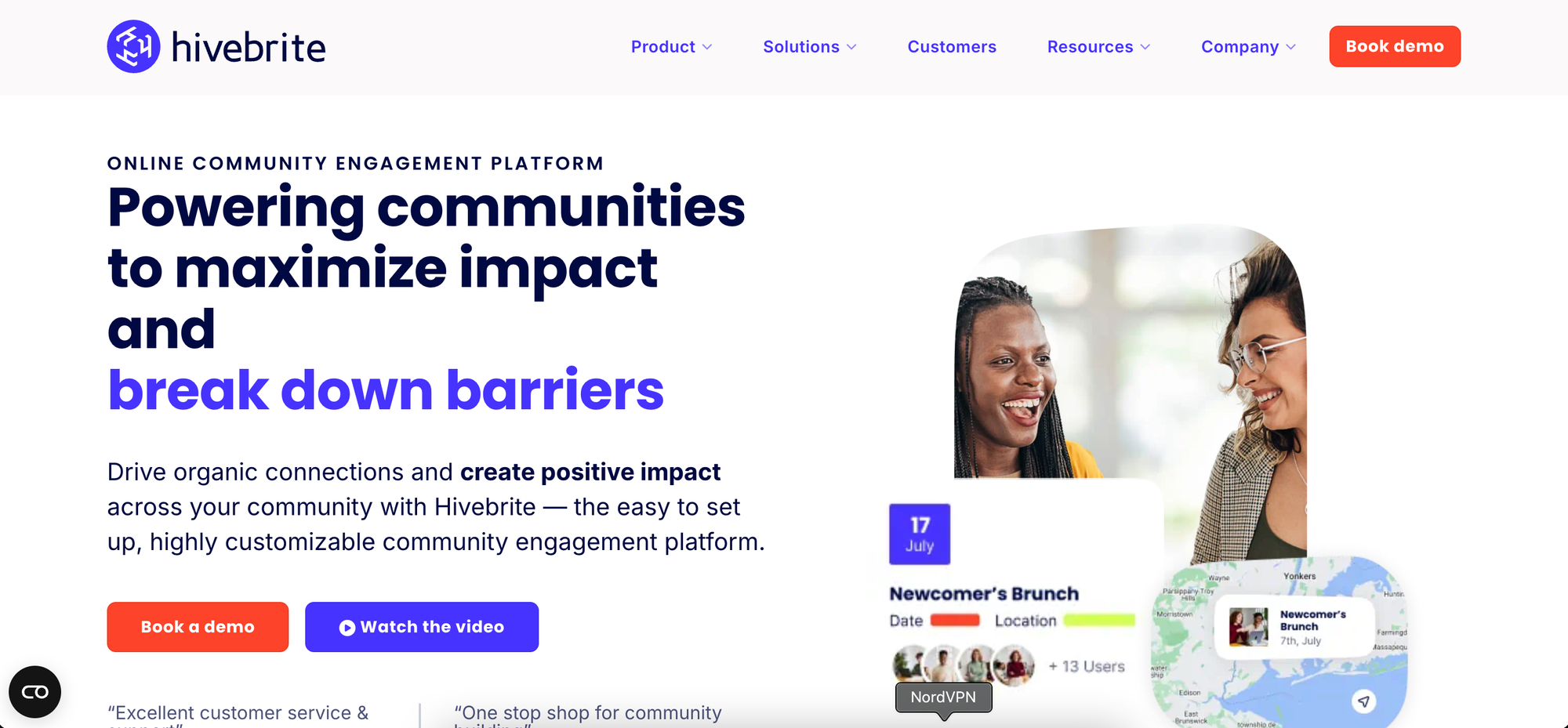
You always know that the price tag of a product will blow your mind when it isn’t officially listed on the company website. This is the case with Hivebrite, an all-in-one platform that allows its users to handle networks of corporate professionals and academics.
Hivebrite is far from the everyman’s software, aiming itself above and beyond the average Joes and plain Janes of this world. A Hivebrite subscription will likely set you back around $9,600-$12,000 a year. You’d be well within your rights to expect some pretty impressive features from the platform.
In terms of high-end features, Hivebrite delivers, allowing its users to search for work, attend events, receive help with projects, and access mentoring. There’s no doubt that Hivebrite’s main features are useful for institutions rather than individual content creators looking for an extra income stream.
This is backed up by a list of users making the most of Hivebrite’s features, including the Obama Foundation, the University of Notre Dame, the U.S. Naval Academy, and the American Psychological Association.
Pros
- Excellent customer support: Hivebrite’s customer support team won’t just answer your inquiries. They will go out of their way to guide you through exactly how to use the site, which is very much welcomed.
- Customization: Hivebrite is stacked with customization features to allow you to get across your brand’s or institution’s exact aesthetic. This will help you to differentiate yourself from other membership sites.
- Revenue generation: As well as helping you receive income from memberships, Hivebrite will aid you in generating further revenue from other sources.
Cons
- Expensive: There’s no getting away from it, Hivebrite isn’t intended for individual creators. To use Hivebrite, you’ll have to pay upwards of $799/month.
- Tough initial setup: Hivebrite’s interface once you’re set up is easy to navigate. However, working your way through the setup process and understanding all of the features is challenging.
- Lack of analytics: For such an expensive program, the lack of analytics provided to the user is somewhat disappointing. Hivebrite also seems reluctant to incorporate AI-driven data into its platform.
15. Discord
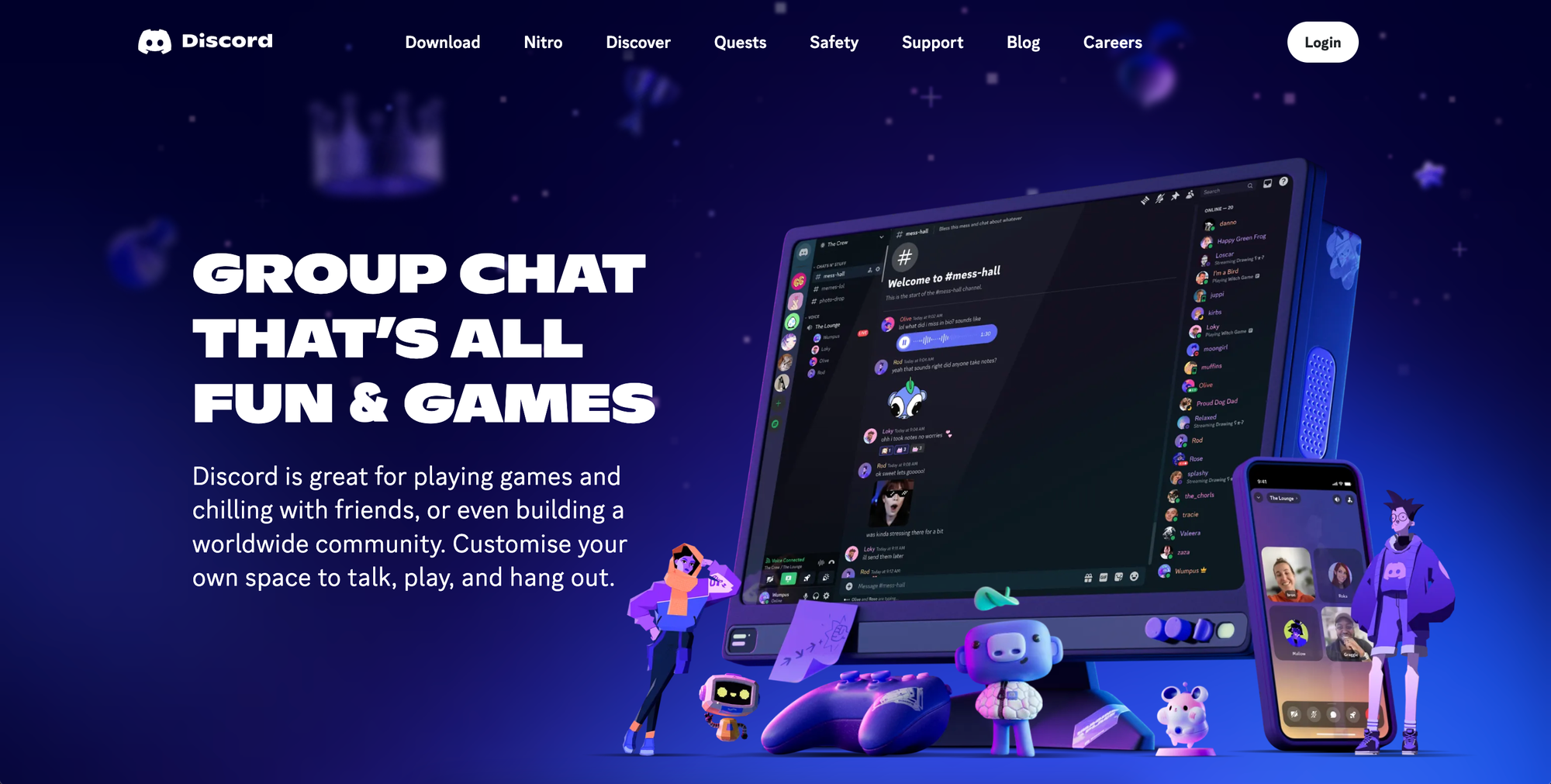
Discord was created in 2015 for gamers, to improve their communication while playing online games. The platform allows users to video chat, share their screens, and socialize in a digital setting. It has branched out since its inception, welcoming users with a wide variety of interests.
So, whether you run a book club, are in a band, or make YouTube content, you can set up a Discord Server Subscription.
Server Subscriptions work very similarly to traditional membership site platforms, allowing you to create membership tiers, sell products, and cultivate a community. In fact, Discord Server Subscriptions are highly effective for creating communities due to how reminiscent Discord is of a social media site.
It’s free to start up your own Discord Server Subscription, but you will incur some charges set by the platform:
- Platform fee: 10%
- Payment processing fees:
- Desktop purchases: 6%
- Mobile subscriptions: 15%
- Other mobile purchases: 30%
- Transaction fees: Dependent on your payment provider
It should be noted here that Whop allows direct integration with Discord, and so offers another way to monetize your server's access.
Starting a membership service on Discord has undeniable positives. For a start, the platform is huge, with millions of users who will already be familiar with how to navigate it. It’s also community-focused, which is ideal for creating a strong relationship with your audience.
However, there are a few issues that still need to be ironed out. Like many social media-style platforms, Discord has long been plagued by trolls, which may end up infiltrating your server if you’re not careful.
Pros
- Great audience interaction: Your own Discord server is an excellent way to keep in touch with your audience. This will help to strengthen your audience’s engagement with what you are creating.
- Community atmosphere: Discord allows your subscribers to interact with each other while they are in the server. This will create a good atmosphere within your audience base.
- Membership tiers: You can create multiple membership tiers with Discord, as you can with more traditional membership site platforms. This will help you avoid scaring off potential members who may not want to pay a high price for all your exclusive content.
Cons
- Unfriendly members: At its core, Discord is a social media site that attracts users with a range of motives. There is every possibility that your Discord server may be infiltrated by trolls.
- Limited customization: Discord is very much its own platform and won’t allow you to customize every millimeter of your server. This can make it difficult to really establish yourself as a brand.
- High platform fee: While it may be free to start up a Discord Server Subscription, the platform will automatically take 10% of your earnings. This is in addition to processing fees.
Want to monetize a Discord server but aren’t sure how it works? Check out our ways to make money on Discord.
Create and monetize your community with memberships on Whop

If you’re thinking of launching a membership site, it’s hard to look past Whop. After all, it's built with community in mind.
Your audience can connect with you and each other through forums, chat, and live events with Whop, and it even offers direct Discord integration.
No other site offers completely free signup, limited transaction fees, and a spot within a bustling online marketplace full of eager customers. There are also other features to consider, such as Whop's seamless payment processing and community management tools.
At Whop, we celebrate creators, arming them with all the tools they need to make themselves a success online. We don’t charge any signup fees, nor do we charge you to keep your platform online.
So, what are you waiting for? Launch your membership site on Whop today and discover how easy it is to turn your content into revenue.