If you're simply dying to tell your current job that you're quitting and becoming your own boss, selling digital products is often the easiest way to achieve that goal. The same applies if you just want some extra pocket money.
Digital products are pretty sweet—there are no manufacturing costs, no packaging, no shipping, and no barriers to keep you from trying!
Lots of different platforms support selling digital products, but if you’re looking for a truly quick set-up and a platform you can trust, Whop is the one for you. You can start selling your goodies in minutes.
Before you start making money, though, you need to actually create your product, choose a target audience, decide on a pricing plan, and a whole lot more! We’ll walk you through these steps to simplify and speed up the process so you can get to the fun part as soon as possible.
Searching for specific details? Click through to jump ahead to:
- The Difference Between Selling Physical and Digital Products
- Why Sell Digital Products?
- How to Sell Digital Products: From Finding Your Niche to Scaling Your Business
- Where to Sell Your Digital Products Online
- How to Sell Digital Products With Whop
- How Much Can I Earn Selling Digital Products?
- Start Selling Digital Products with Whop!
- FAQs
The Difference Between Selling Physical and Digital Products
Let’s cut to the chase—the biggest differences between selling physical products and digital products are simplicity and cost. To sell a physical product, you have to buy or manufacture a constant stream of stock, store it somewhere, package it, and ship it to customers. To sell digital products—well, you don’t need to do any of that.
You just come up with a product, design it and make it if applicable, and instantly email it over or grant access to customers when they purchase it. Upkeep or maintenance of your product can be done by you from the comfort of your home—if there even is any upkeep to start with.
| Things you need to sell physical products | Things you need to sell digital products | |
|---|---|---|
| Products | Either designed and manufactured by you or sourced from someone else | Designed or decided by you, with no sourcing and manufacturing required |
| Stock | Not too much stock, not too little, and somewhere appropriate to store it | Often not needed at all! You can sell your digital product indefinitely |
| Fulfillment | Partners or employees that can pack the products, label them, deliver them, track the shipping and stock levels, and provide customer service | All you need is a service that will email download codes or grant access to customers when they make a purchase |
It’s not an exaggeration to say that selling digital products skips all of the expensive parts of running an ecommerce business. The initial investment to choose and design a product will be less, stock can be limitless and without cost, and you don’t have to ship anything.
If handing the digital product over goes wrong, it doesn’t cost you anything to send it again. If you need to give a refund, you don’t need to worry about getting the product sent back to you or losing a unit of stock. The list goes on!
Why Sell Digital Products?
Perhaps the most compelling reason to sell digital products is that it’s low risk. The barrier to entry is so low that, for some digital products, all you have to commit to the project is the time to design and make the product.
No matter which niche of digital products you want to dive into, there are growth projections all around. Let's say you want to sell courses—great! The e-learning market is expected to grow significantly, hitting $645 billion by 2023.
What about SaaS? The news is great too—that market is expected to grow at a CAGR of 11.7% and will reach $307.3 billion by 2026. Ebooks, monetized communities, online fitness content … all of that is on an upward trajectory, so now is a good time to take the leap.
Once you're all set up, you’ll have a low-effort, low-cost, easily scalable stream of passive income that you can manage completely from home. Digital products are in high demand, so if you can offer something customers want, your business will have great earning potential.
How to Sell Digital Products: From Finding Your Niche to Scaling Your Business

We keep saying it’s easy, but that doesn’t mean you can just do any old thing and still succeed! Strategy is everything, so take note of these essential tips.
1. Find your unique market
If you don't already have a product in mind, thinking of one is the first thing you need to do. You might want to fill a gap in the market you’ve experienced yourself or do some research to find one from scratch. It’s also good to think about your own skills and passions—what can you do that others struggle with?
This can lead to ideas about things you could create, teach, or share with others. For instance, if you’re interested in investment, you could set up a paid community that shares tips related to finance. From there, you're just a few steps away from having a full-blown business, with ebooks, courses, and coaching.
2. Do some market research
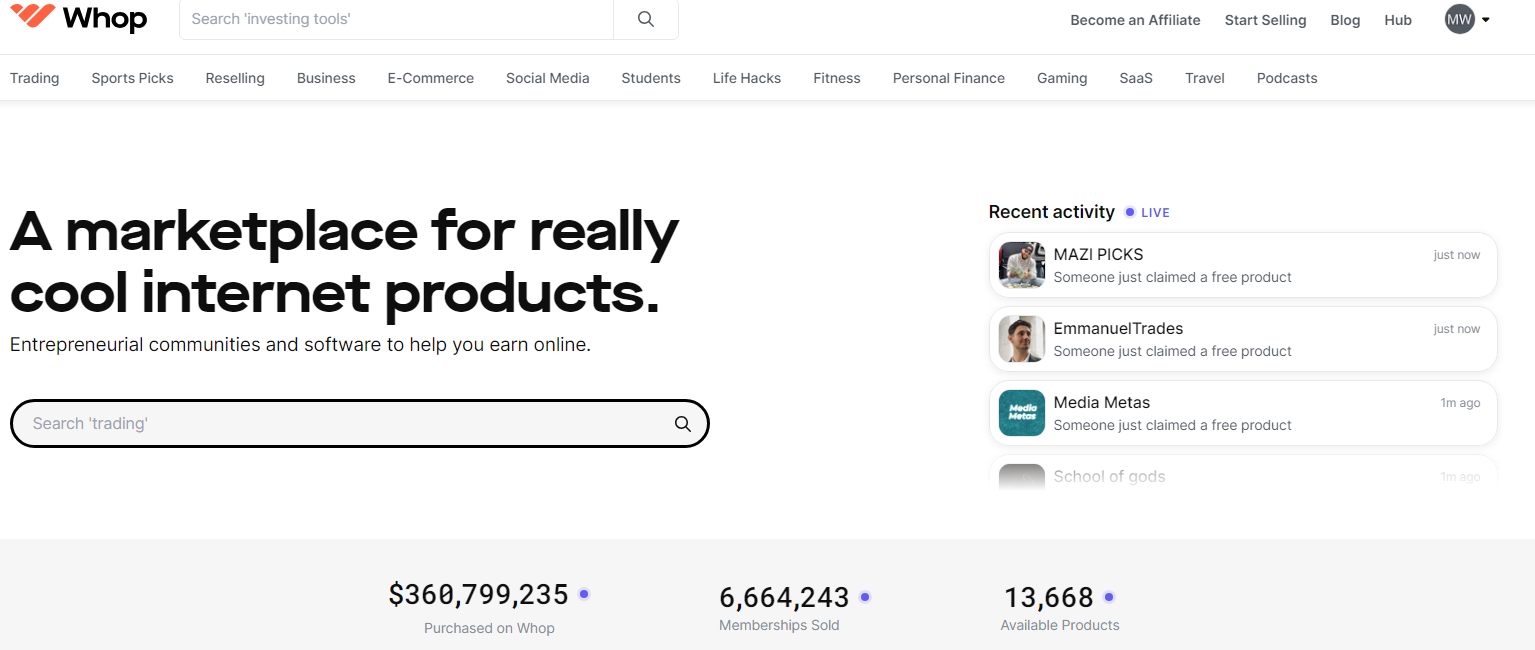
Before you make your decision official, it's time to scope out the competition.
Is there anyone else out there offering something that's super similar to your idea? If not, can you find anyone talking about the concept?
By making a few posts on Reddit or other social media platforms, you can gauge whether there’s an interest in your product. This can help you figure out if the idea is worth pursuing, or help you make a few key tweaks to better suit consumer demand.
Next, dive deeper into some market research. Start by researching a few choice keywords that best describe your product, such as "cryptocurrency ebooks" or "personal fitness online course" and check for keyword volume and how saturated the market appears to be.
If there are loads of similar queries, it might help to niche down more to reach more customers, such as by narrowing down to "NFT selling ebooks" or "pregnancy fitness ebooks".
A few tools that can help you with this are:
- Google Trends
- Ubersuggest
- Answer the Public
- WordStream Free Keyword Tool
3. Define your target audience
Marketing is a part of any ecommerce venture, and you can’t reach the right audience until you figure out who your target audience is. Creating a target persona is a great tactic here—a fictional version of your typical customer.
Think of the people who might be interested in your products. Map out some of the following:
- Who they are
- What they do
- Sites and platforms do they frequent
- The type of advertising they may respond to
- Deals they might be interested in
If you have friends and family that fit into your target demographic, you can ask them these questions to get some additional opinions.
4. Start making your digital products!
There are all sorts of different things you can make as a digital product, and some are much bigger projects than others.
Here are a few examples:
- Ebooks and downloadables: This covers digital versions of novels, non-fiction books, or textbooks. It also covers PDF versions of workbooks, planners, habit trackers, and checklists that people can download and print out or fill in on a tablet. Let's not forget things like Figma templates.
- SaaS: This includes widgets, plugins, website templates, apps, and tools. These can be fairly large projects but if you already know how to make them there’s a good chance that you’ll enjoy it or benefit from the practice!
- Digital media: Podcasts, newsletters, stock photos, stock videos, magazine subscriptions, video content—there are endless types of digital media you can make. There are also quite a few different ways you can monetize this kind of content.
- Online courses: Another format for sharing your knowledge or skills are online courses. You can teach people how to code a certain thing, how to make pixel art, how to invest, how to achieve peak physical fitness—literally anything you want.
- Memberships and communities: The internet is full of online communities but there are some downsides to anyone and everyone having access. By hosting paid-for communities, you can create a better atmosphere and encourage better conversation on specific topics. Exclusive content is often included as part of the subscription.
This little list just covers a few popular types of digital content but you can look here for specific digital products to sell online. Some of these ideas involve making new content every week or month, others involve making work on commission, and some are about selling a single larger-scale product. Read this guide to learn more about pricing your digital products.
If you’re looking for passive-style income, your best bet is to create one or a few quality products that you can sell indefinitely. This could be a book, an app, a course, or creative products like a special phone wallpaper or downloadable stationery.
5. Find the right place to sell your products
There’ll be more details on this step later but—as you might have guessed—you need to find somewhere to sell your products. The most simple and efficient option is signing up to an ecommerce platform.
You can get access to professional-quality tools in an easy-to-use format, including a secure payment system. There are also platforms that let you sell digital products for free and—spoiler alert—Whop is the top choice. With its specific focus on digital products and quick set-up, you can make a store that perfectly fits your needs in very little time.
6. Market, scale, and grow!
Once you’ve set everything up, you're all ready to start raking in some of that hard-earned cash—and to rake in even more of it, you can turn your efforts to continued marketing. Find ways to reach your target market, research new audiences to target, and even use some of your revenue to pay for ads.
How far you want to go with marketing depends on how universal your product is and how big you want to grow your business. It’s totally fine to stick to a really strict niche and only market to a limited set of people, if that’s what you want. On the other hand, if you want lots of demographics to see your product, you’ll have to think about using different marketing tactics that appeal to different groups of people.
One thing to keep in mind is that organic marketing is a great way to increase your revenue without having to spend too much money. Things like keyword research, using SEO when crafting your product descriptions, or running an active social media profile will go a long way in getting your products seen by wider audiences.
Where to Sell Your Digital Products Online
There are a lot of ecommerce platform options out there, like Kajabi for courses, Patreon for memberships, and Etsy for creative products. Even Amazon supports digital products like music, ebooks, graphic design, apps, and games.
Not every big ecommerce platform can handle digital products, however. TikTok Shop, for example, only supports physical products so TikTokkers commonly have to redirect people to their stores elsewhere.
If your goal is to exclusively sell digital products, the best way to do it is to choose a platform that was made specifically for digital ecommerce.
That’s what Whop is—a social commerce platform where you can sell any of the digital product types we’ve mentioned, with unique support for each kind of product.
Here’s how it works.
How to Sell Digital Products With Whop
Whop isn’t just another platform that can handle digital products—it's a social commerce platform designed exclusively for them! It supports both subscriptions and one-time payments, allowing you to design whatever pricing model best suits your products.
Below, we'll walk you through the process of setting up your Whop Hub so that you can see for yourself just how easy it is!
Your Whop Hub
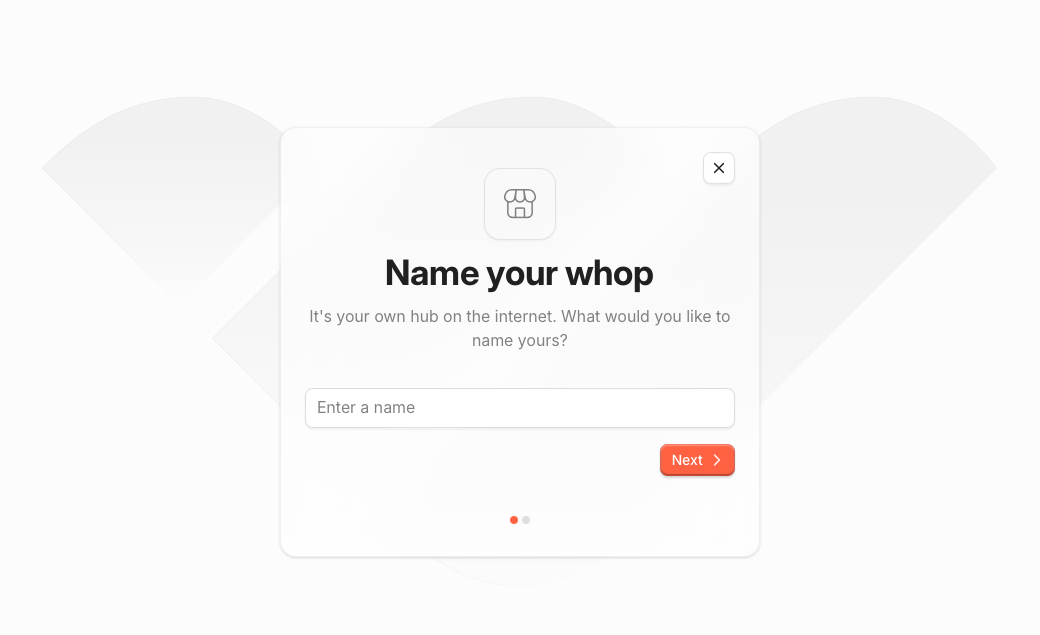
Setting up a Whop Hub takes no time at all. You can sign up with an email address or use your Discord, Google, Twitter (or X, if you've gotten used to the name change), or Apple account. Think of a catchy name that suits your Hub and choose a niche that fits your store.
Oh, and don’t worry—you can change the name of your store later if you want.
Adding apps
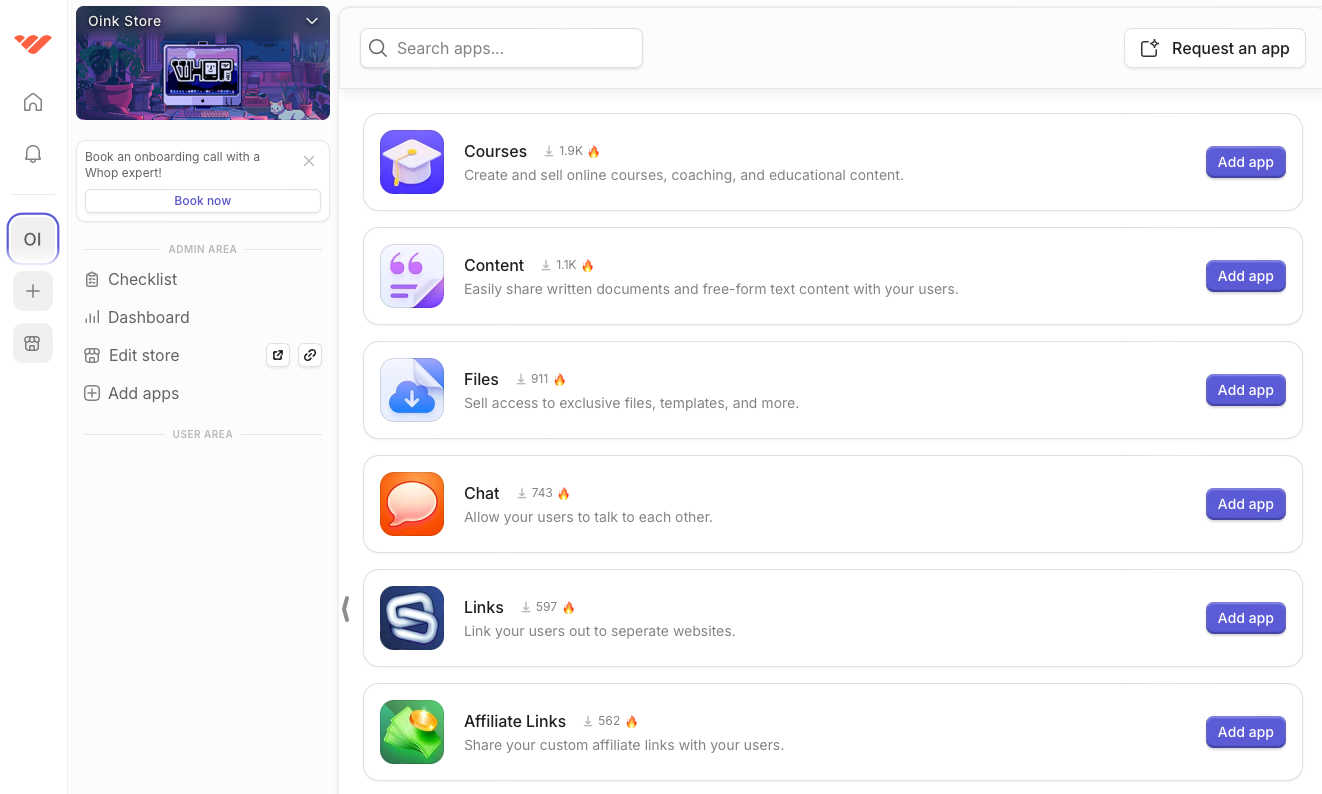
Building your Whop Hub is all about adding apps. If you’re selling courses, add the Course app, and if you’re selling access to files, add the Files app. If you’re selling both, add both. There's no limit to how many apps your Hub can host, so let your creativity be the guide.
You can even request an app with the button in the top right if you feel like there isn’t an option that quite fits your product. If your app idea sounds like something other people could use too, Whop might make it for you for free!
You can also add handy apps like Giveaways, Chat, Tips, or Suggestions to create streamlined ways for you and your customers to interact.
Making your first product
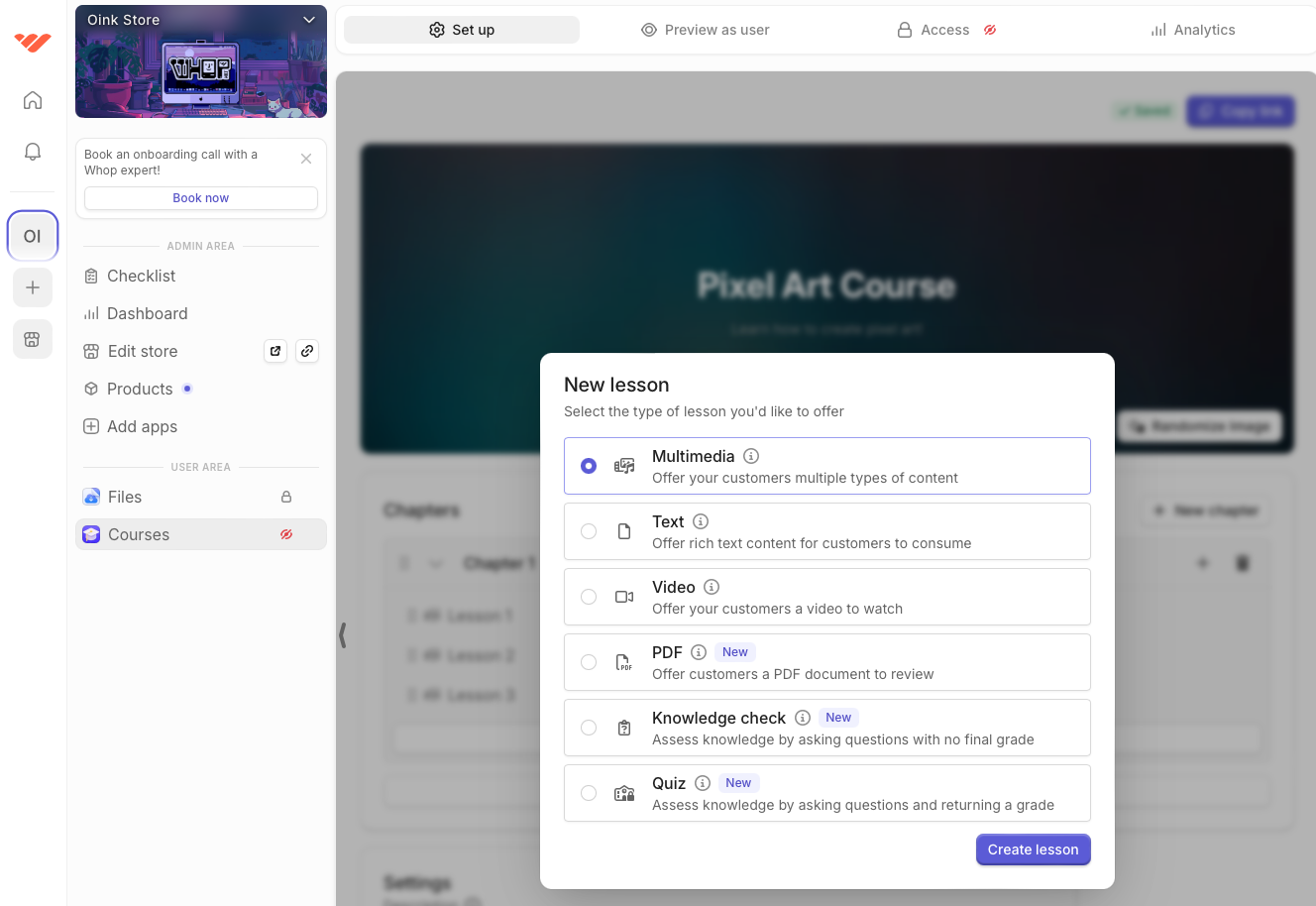
While some products just need to be uploaded to the app (like PDFs or videos) others apps are tools to help you make a product from scratch. The Courses app, for example, is a place where you can make a course from start to finish.
You can add text, videos, PDFs, knowledge checks, or quizzes to build up lessons and teach your customers efficiently. Your course can be about anything: investment tips, fitness programs, coding courses, or dropshipping guides are just some of the things you could share your knowledge on.
Once you’ve finished making your course in the "Set Up" tab, you can click on the Access tab to set up the pricing. Choose from a single payment or a subscription, set the price, add a waitlist (if you want to), and choose whether to make the product visible or private. The latter option makes the product accessible via a link or password, and Whop will take care of automating that for you so that you don't have to. These "Set Up," "Preview as User," and "Access" tabs are at the top of all apps, so you can make, test, and price your products quickly and easily every time.
Remember - you can have as many products as you like in one hub. Therefore, you can create different products to access different content in your hub. For example, let's say you are a fitness creator - you can sell just your downloadable workout guides, or access to courses, or live workouts in your hub, or sell a premium membership that includes all of these. Each product can have a different price and pricing structure, and you can even choose to create a community chat that is accessible by all of your customers, no matter what they buy.
Customizing your storefront
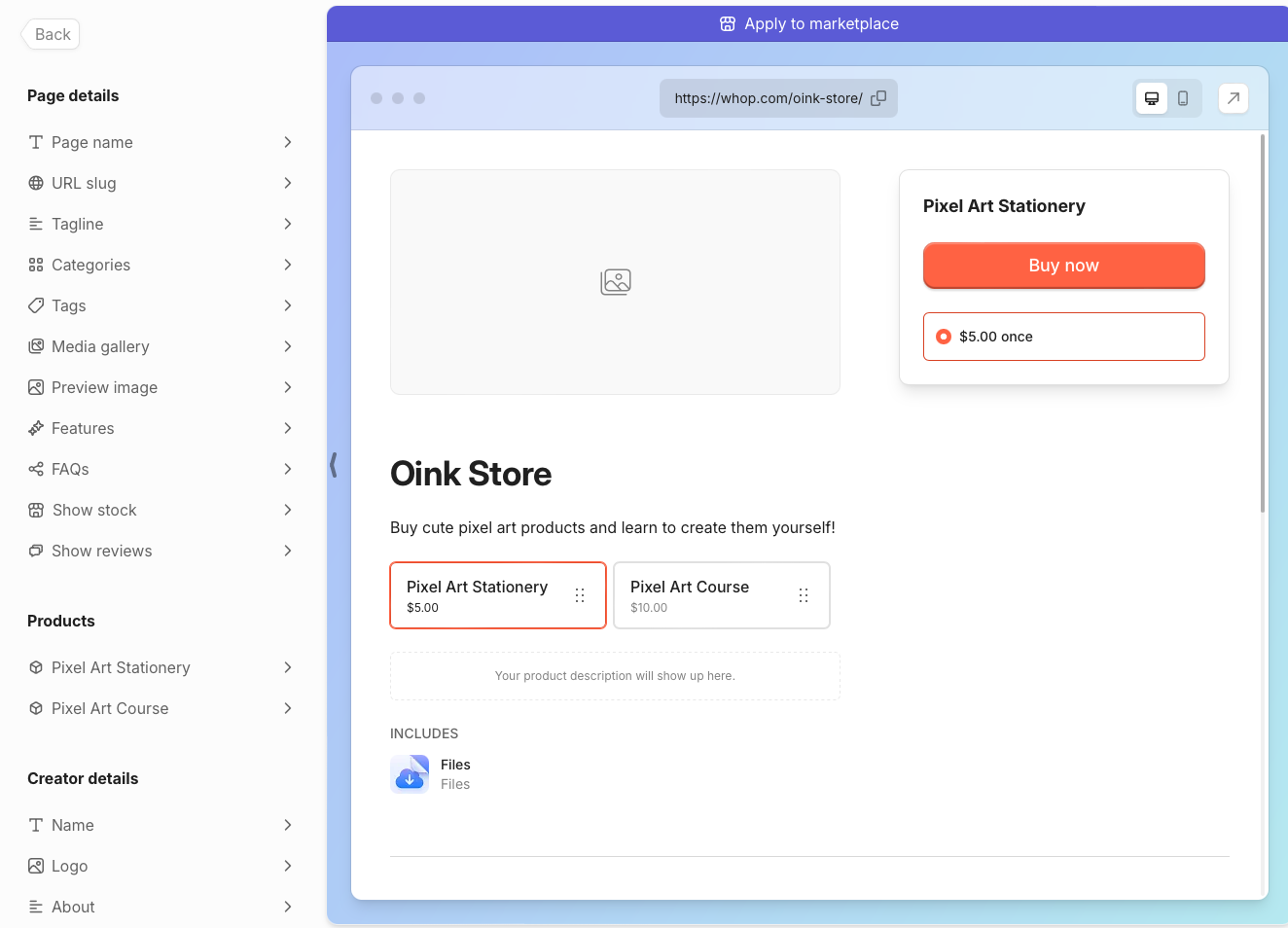
When your product is ready to sell, you can click on "Edit Store" in the Admin Area. Here, you can make your storefront uniquely yours. Add pictures, customize the tag lines, edit product names and descriptions, page names, URLs, and so much more! (Hint: Don't forget to read up on some ecommerce marketing strategies to make your product stand out!)
You can decide if you want to show stock availability, add a FAQs page, and fill in your "About the Creator" section. You can also toggle between desktop layout and mobile layout, so you can keep track of how your store looks to users on different devices.
Applying to the marketplace and setting up payments
This is an optional step if you want to increase your revenue. It's possible to run your Whop Hub without listing it on the Marketplace, but applying to the Whop Marketplace is a great way to get your store seen by more people.
The "Apply to Marketplace" banner is at the top of the screen while you’re editing your storefront, and when you click it, you’ll see a handy checklist that tells you everything your store needs to have to apply.
When everything is ticked, go ahead and click "Apply for Whop Marketplace." Then all you need to do is set up your payments by going to the Dashboard, clicking "Finances," and selecting "Payouts.” Follow the instructions to set up your account with Stripe and get everything verified so you can start receiving payments from Whop.
And with that, you’re done! Your store is live, your products are up, and you’ll receive payments whenever anyone makes a purchase. It's really as easy as pie!
How Much Can I Earn Selling Digital Products?
We can’t tell you exactly how much you’ll make selling digital products—it all depends on your offerings, prices, and marketing efforts. But we can tell you how much other people are making on average.
Take Whop as an example. In March 2024 alone, more than 1,300 of its sellers made $2,000. Imagine that, an extra $2,000 a month on top of your day job; $2,000 while looking after your kids full-time; or even $2,000 while studying at college.
It’s not limited to just one platform though, as the creator economy as a whole is growing more and more. According to Goldman Sachs, the creator economy could approach half a trillion dollars by 2027. Meanwhile, research from Adobe shows that digital creators are earning six times the U.S. minimum wage.
Since you don’t need to spend money designing and manufacturing any physical items, you can try out your ideas with next to no investment—which means next to no risks! That’s the real beauty of digital products.
Now is truly the right time to go digital, whether you're looking for a side hustle or a new job.
Start Selling Digital Products with Whop
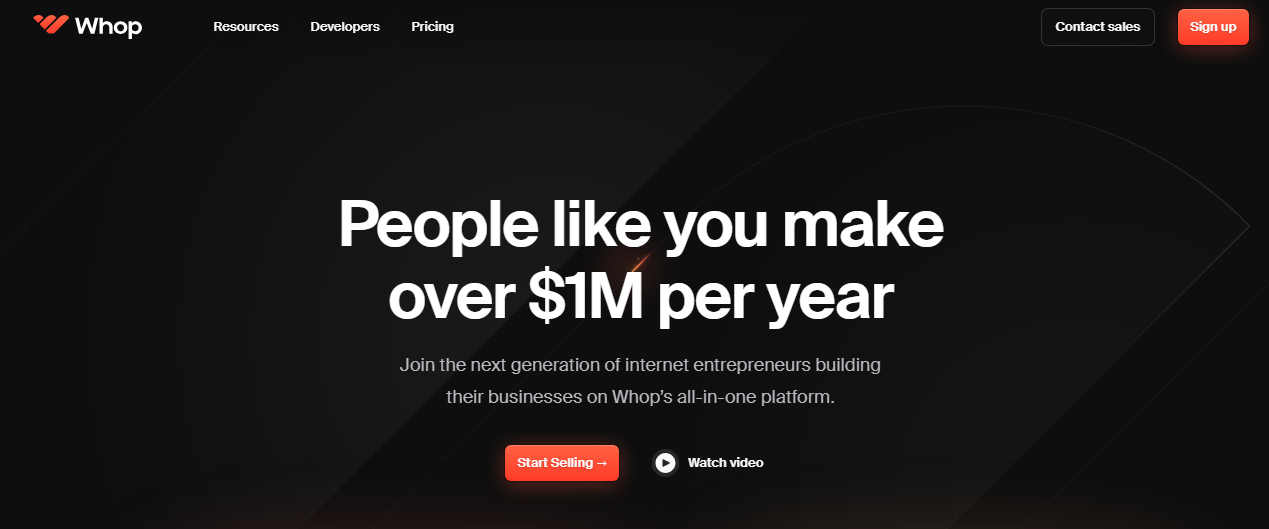
It doesn’t matter how niche or specific your idea is—if it’s digital, Whop is the place to sell it.
From sports betting picks and dropshipping to downloadables, SaaS, and online courses, Whop’s built-in apps will help you create a storefront that works in tandem with your vision.
You can set up a Hub and start playing around with the apps within seconds, with no sign-up fee. That makes Whop the best platform to sell your digital products.
Choose as many apps as you want, mix and match different product types, and set unique pricing plans for each and every one. You can go the single-payment route or create subscriptions—whatever suits your product best. You can also decide who can view your products or even set up a waitlist and approve each buyer before they purchase if you're feeling exclusive.
Create your free account today to discover how well a Whop store works with your product idea. Add apps, set prices, make the storefront your own, and make money with Whop today!
FAQs
How do I sell digital products on Etsy?
To sell products on Etsy, set up an account and create a new listing. You’ll see an option in the Core details section where you can specify your product as digital. Then all you need to do is fill in the About section, title, description, tags, and price before publishing the listing.
How can I sell digital products on Amazon?
To sell digital products on Amazon, all you have to do is sign up for the right kind of account (which depends on the product type) and submit your product for approval. Then you can make your listing and start selling on Amazon.
How to sell digital products on Shopify?
When you add a product to your Shopify store, you can specify it as a digital product to remove the shipping fees. Then you can use an app like the Shopify Digital Downloads app to provide download links to your customers. You can also customize your email templates for digital products so when customers make a purchase, the confirmation email tells them how to download or access the product.
Can I sell digital products on TikTok Shop?
TikTok Shop doesn’t offer digital products yet, so you can’t sell your digital products there. You can use TikTok for marketing purposes to drive customers to a different ecommerce platform, though.
What are the best digital products to sell?
The most popular digital products are ebooks, downloadables, exclusive paid communities, courses, apps, and podcasts. Niche products sell really well because they provide specific or custom products that consumers can’t get from big brand names.
Can I sell digital products without a website?
Yes! It’s easy to sell digital products without a website—you just need to sign up for a marketplace like Whop. Here, you can create your own Hub offering all of your products, along with a secure payment system and lots of cool ways to interact with your customers.




