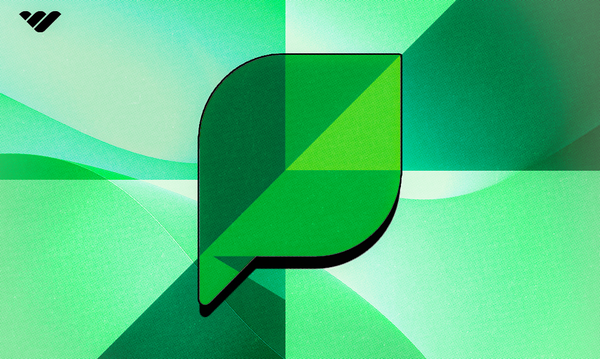If you’ve ever found yourself overwhelmed managing multiple social channels, analyzing performance metrics, and coordinating with team members, you're not alone. Managing social media can feel like several full-time jobs rolled into one. That’s why choosing the right social media management tool is important.
When it comes to heavy hitters in this space, Sprout Social vs Hootsuite is a debate that often comes up. These two top platforms bring serious power to the table, with tools for scheduling, analytics, and team collaboration.
But while they share some common strengths, each has its own unique perks, designed to fit different needs. So, which one is right for your brand?
In this guide, we’ll break down the key features of both tools, helping you find the best fit to streamline your workflow and make data-backed decisions with confidence.
Let’s dive in!
What is Sprout Social?
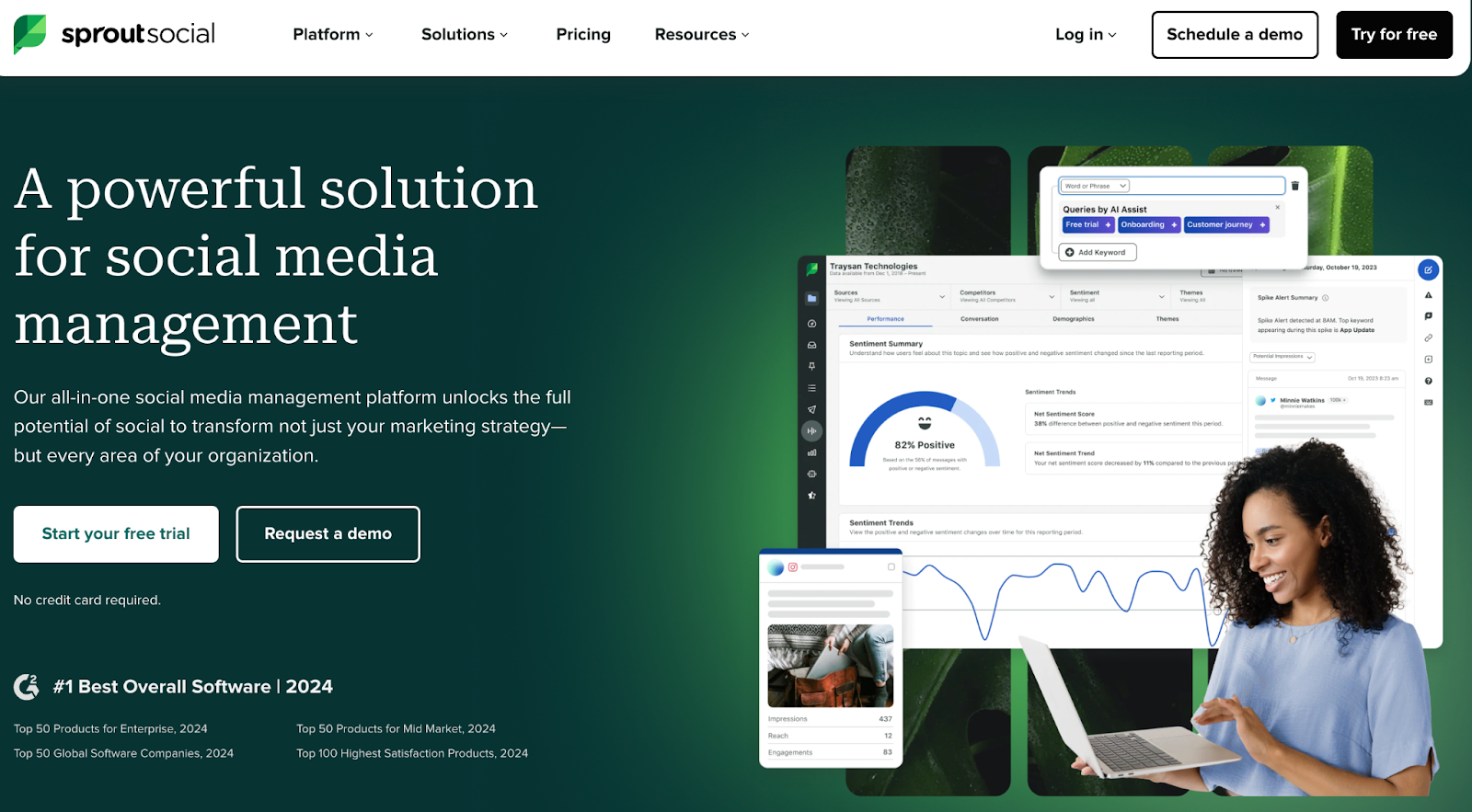
Sprout Social is a social media management platform that pulls together everything you need to grow your online presence and engage with your audience.
Founded in 2010, it’s built for businesses, marketers, and social media managers who want a smooth, all-in-one experience to create, schedule, and analyze content across various social platforms.
Sprout Social aims to simplify your social strategy while delivering insights that help you connect meaningfully with your target audience.
Top features of Sprout Social
Customizable, deep-dive reporting
With Sprout Social’s reporting, you’re not just stuck with basic metrics. You get to customize reports that align with your specific goals, whether you're tracking audience growth or highlighting performance metrics that resonate across teams.
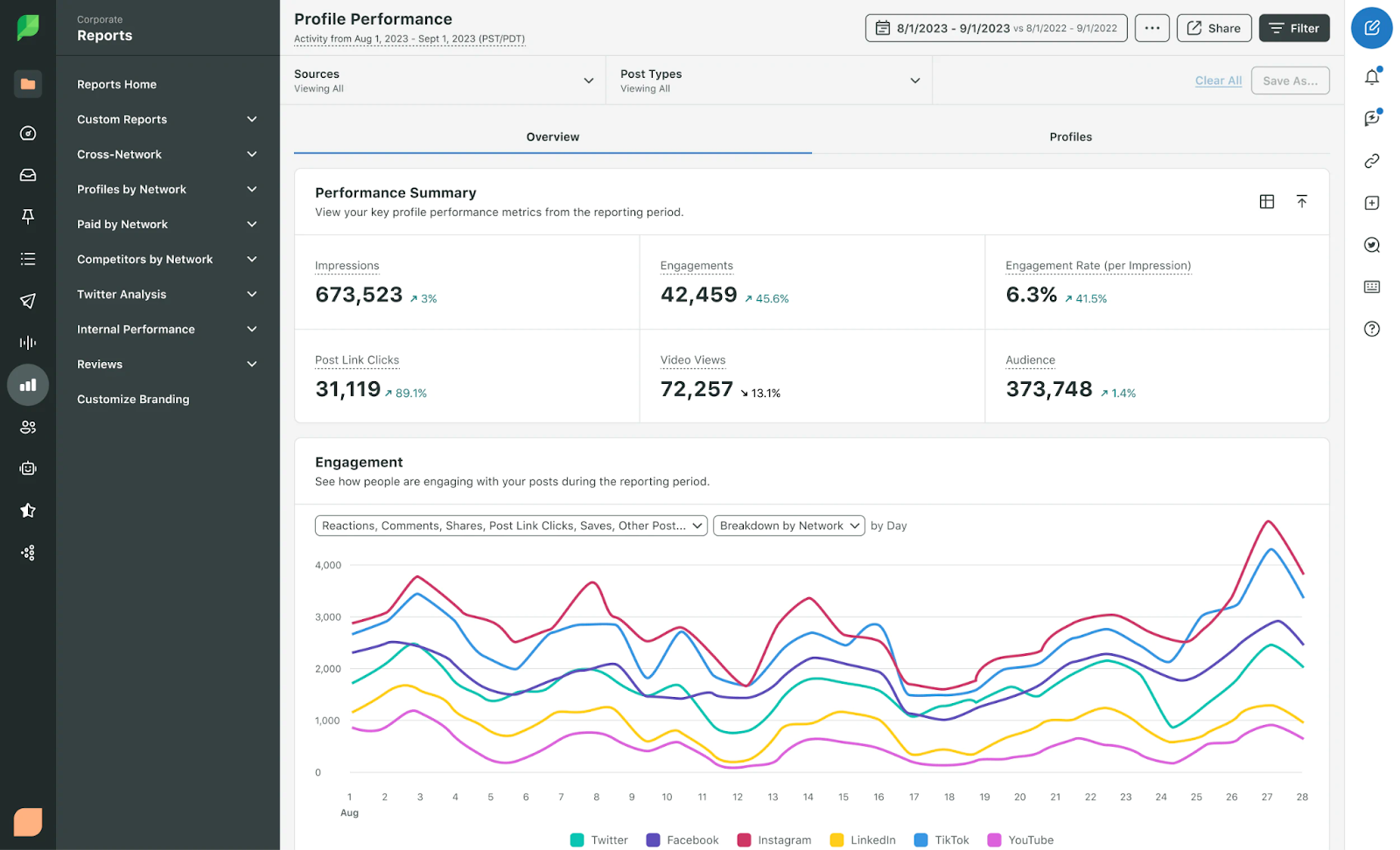
For example, if you're looking to demonstrate social media growth to your marketing team, you can focus on engagement and follower trends. Or, if you’re reporting to the sales team, you can showcase metrics that connect social activities to leads generated.
The flexibility here is invaluable because each department can see the results that matter to them without wading through unnecessary data. And, when it’s time to share with stakeholders, the option to download these reports means you spend less time compiling data and more time focusing on the insights that drive your strategy forward.
Unified content calendar
Imagine having a single, visual command center for all your social strategies—Sprout Social’s content calendar is just that. You get a big-picture view of all scheduled posts across platforms, which helps align your content and avoid overlaps.
Plus, the calendar is highly customizable—you can add campaign tags or labels to differentiate between promotional content, brand stories, and other post types.
It’s simple to use: Just add your posts to the calendar and assign campaign tags or labels to differentiate content, like promotional posts, brand stories, or seasonal campaigns. This way, you can quickly track and tweak your content to stay on-brand and keep everything running smoothly.
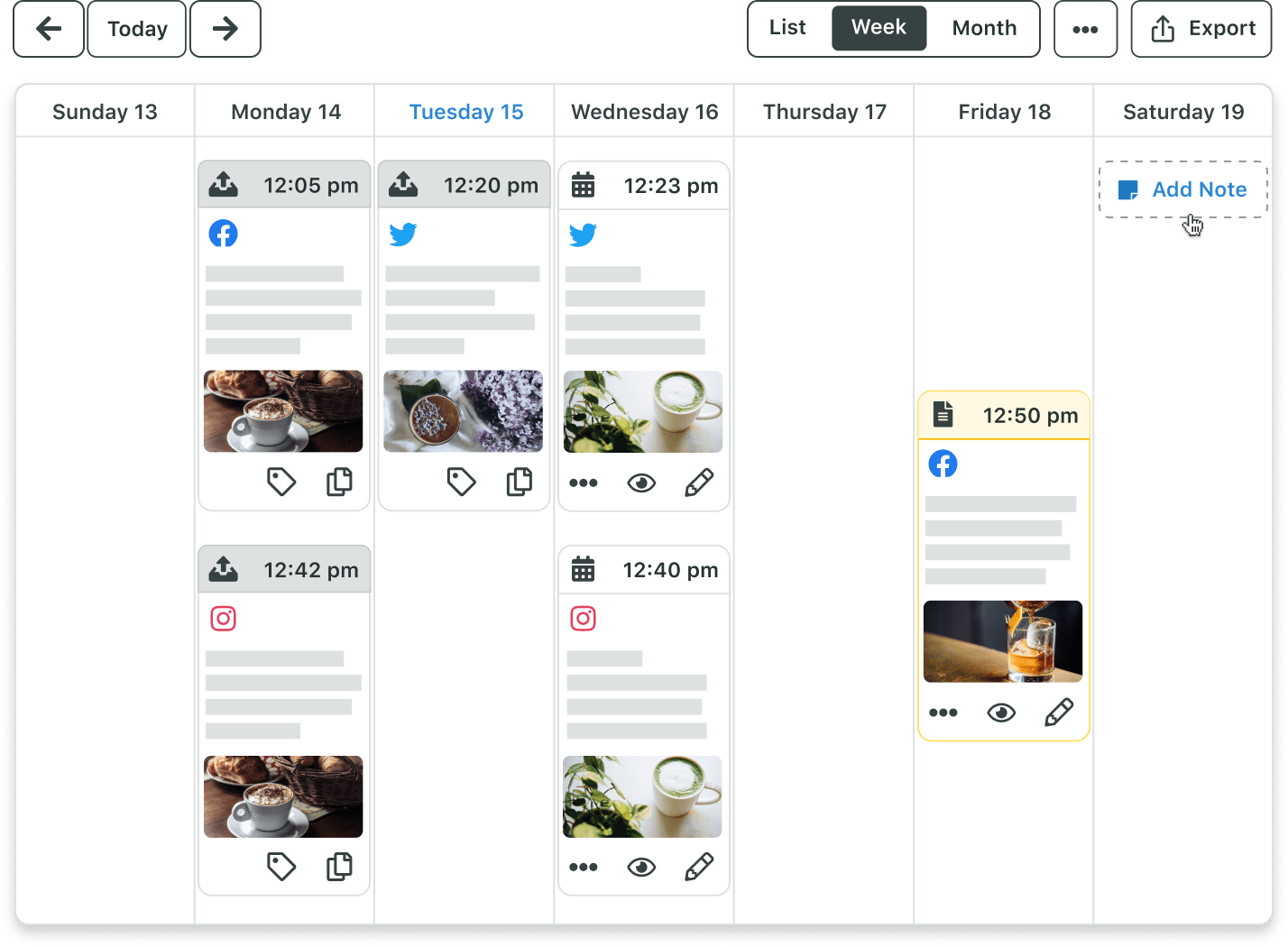
Social media listening and trend tracking
Sprout Social’s listening tools give you instant insights into what’s happening with your audience and industry. Track conversations around your brand, products, competitors, or even broader industry trends.
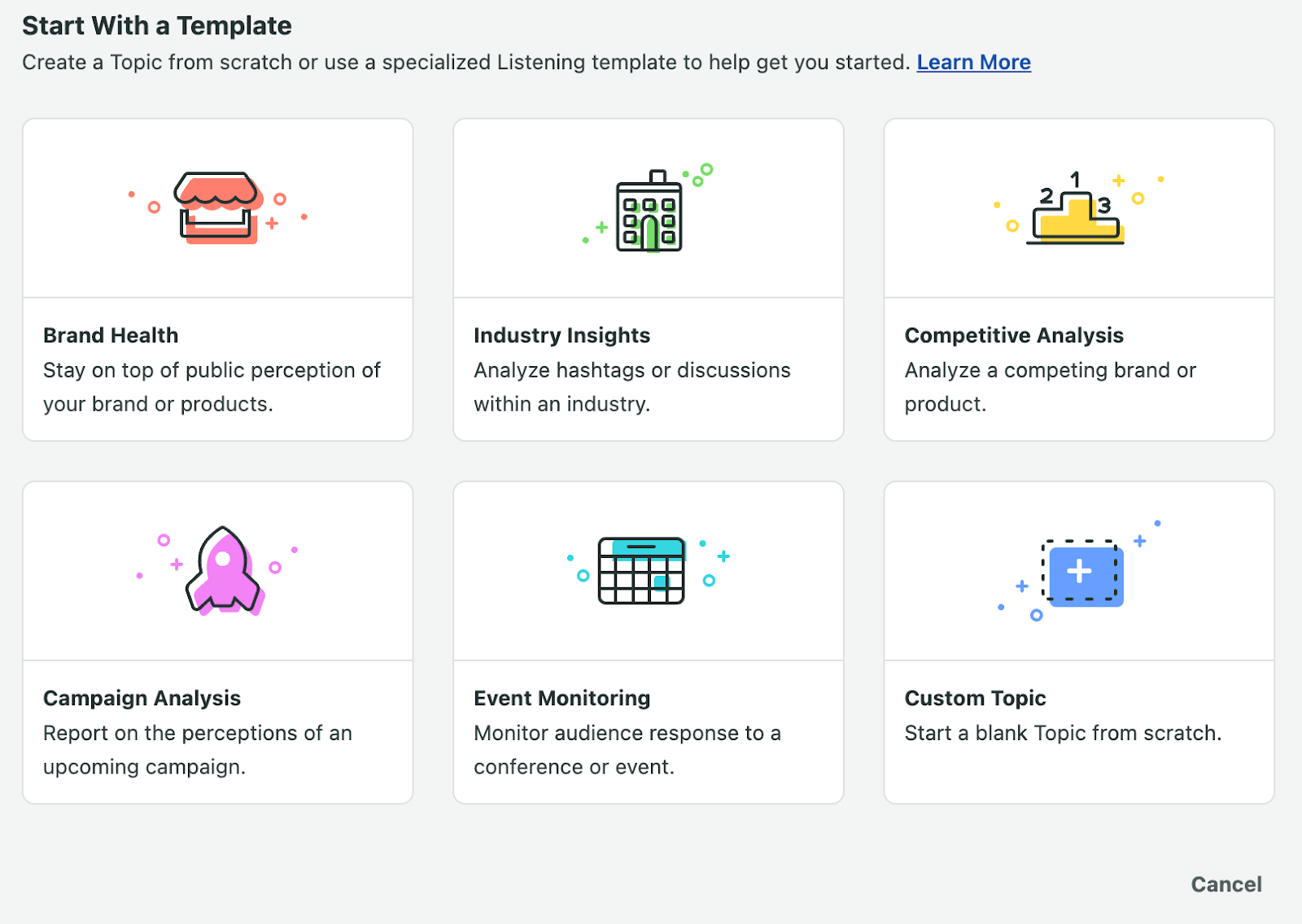
Start by setting up keywords related to your brand, products, competitors, or industry trends.
Once these are in place, you’ll see real-time insights into what people are saying. Use this to adjust your messaging so it speaks directly to what’s on your audience’s mind.
You can even join trending conversations or respond to customer feedback at the moment, showing you’re engaged and listening. If you spot a potential PR issue, you can address it proactively before it gains traction.
Automated publishing and queueing
Sprout Social’s automated publishing and queueing take the guesswork out of posting by analyzing audience activity to identify optimal posting times.
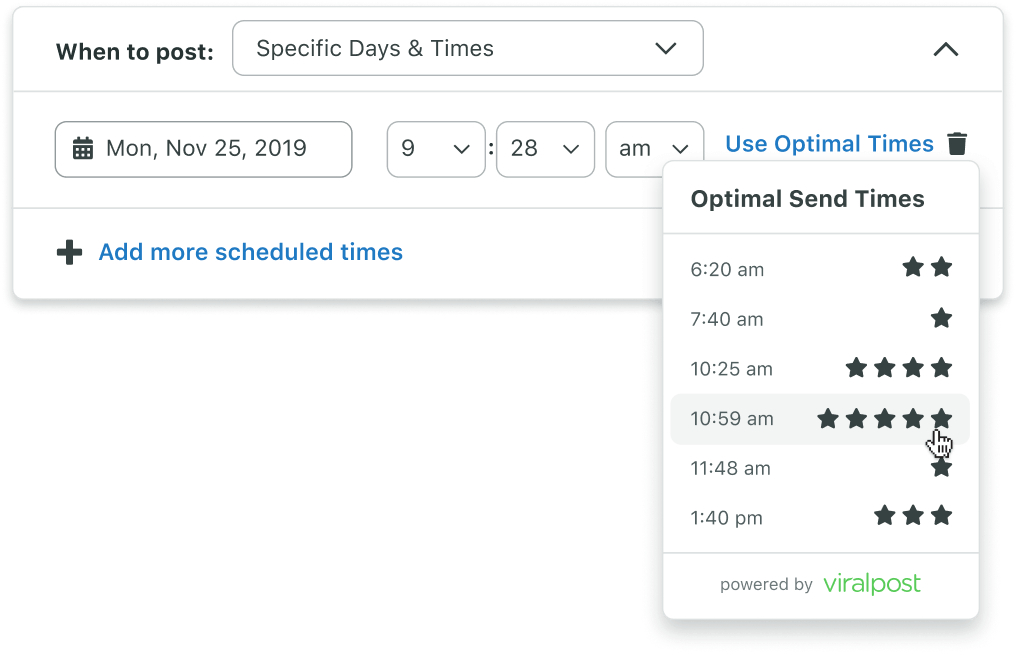
Once you’ve set up your content, Sprout queues it up to ensure it goes live when engagement is likely to be highest, saving you the hassle of manual scheduling.
This is especially handy if you manage multiple accounts because you can set content across platforms, freeing you from the manual work of scheduling each post individually.
To make the most of this, consider setting up regular content batches for the week or month, allowing Sprout Social to distribute posts strategically. That way, you can focus on more creative or strategic tasks while your social media schedule practically runs itself.
Content suggestions
The content suggestions tool provides curated content ideas based on trending themes and current events, ensuring your posts stay relevant and timely. For instance, if you’re in the fashion industry and the holidays are approaching, content suggestions might offer ideas around holiday styling tips or gift guides.
By tapping into this feature, you can maintain a steady stream of fresh content that resonates with your audience. Try using these suggestions as a starting point, then tailor the ideas to match your brand voice and goals. This keeps your content pipeline full and your audience engaged with timely, impactful posts.
Competitive analysis tools
Sprout Social’s competitive analysis feature is a powerhouse for benchmarking. It lets you track competitors' engagement rates, follower growth, and content types, making it clear where you can outperform or learn from rivals.
Expect actionable insights that help sharpen your strategy and boost your brand’s competitive edge.
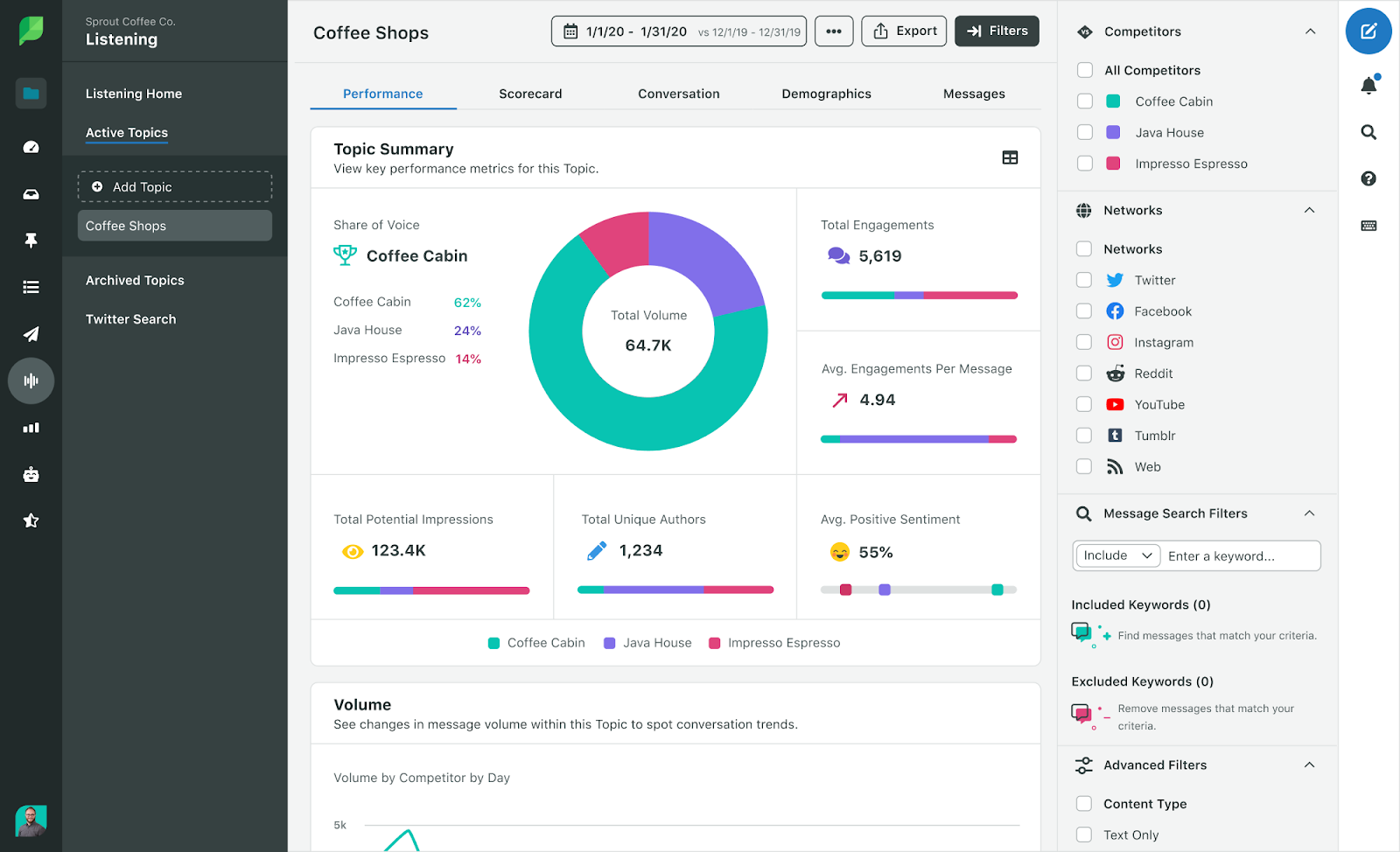
For example, you might see that a competitor’s audience responds well to Q&A sessions or product teasers, inspiring you to try similar formats. The insights are actionable: If you notice a gap where competitors aren’t serving their audience, it’s an opportunity to fill it and attract new followers.
Dive into this data regularly to keep an eye on industry trends and to identify opportunities to strengthen your content approach, helping you stay competitive and on the pulse of what’s working in your space.
Mobile app access
With the Sprout Social mobile app, managing your socials is as easy on the go as it is at your desk. Whether you’re responding to messages, checking analytics, or scheduling posts, the app packs a lot of power into a compact version of the desktop experience.
For social media managers, this kind of flexibility is invaluable—it keeps you connected and up-to-date, no matter where you are.
Where Sprout Social falls short
Steeply priced
Sprout Social falls on the pricier end, and that premium tag can feel like a barrier if you’re a small business, freelancer, or just someone looking for the basics without breaking the bank.
The platform's pricing is clearly built with larger businesses in mind—ones that need an all-in-one social media powerhouse. But if you’re simply here for scheduling and analytics, you might find yourself paying for more than you need, pushing you to explore simpler, more budget-friendly options.
Limited integration options
While Sprout Social plays well with big names like Google Analytics, HubSpot, and Zendesk, it doesn’t exactly offer an open house for every app out there. If your workflow relies on specific tools not supported by Sprout, you may find yourself doing extra legwork.
For teams running multi-tool, interconnected workflows, these integration limits could mean additional manual steps that other platforms might handle more smoothly.
Learning curve for advanced features
Sprout Social’s core features are beginner-friendly, but when you start using its advanced tools like custom reporting or social listening, things can get a bit dense.
If you're not already comfortable with data-heavy insights or more technical setups, these features might feel like a mountain to climb. For teams banking on Sprout’s full range, this learning curve can translate into extra training time and support, especially if the goal is to make the most of those robust insights.
What is Hootsuite?
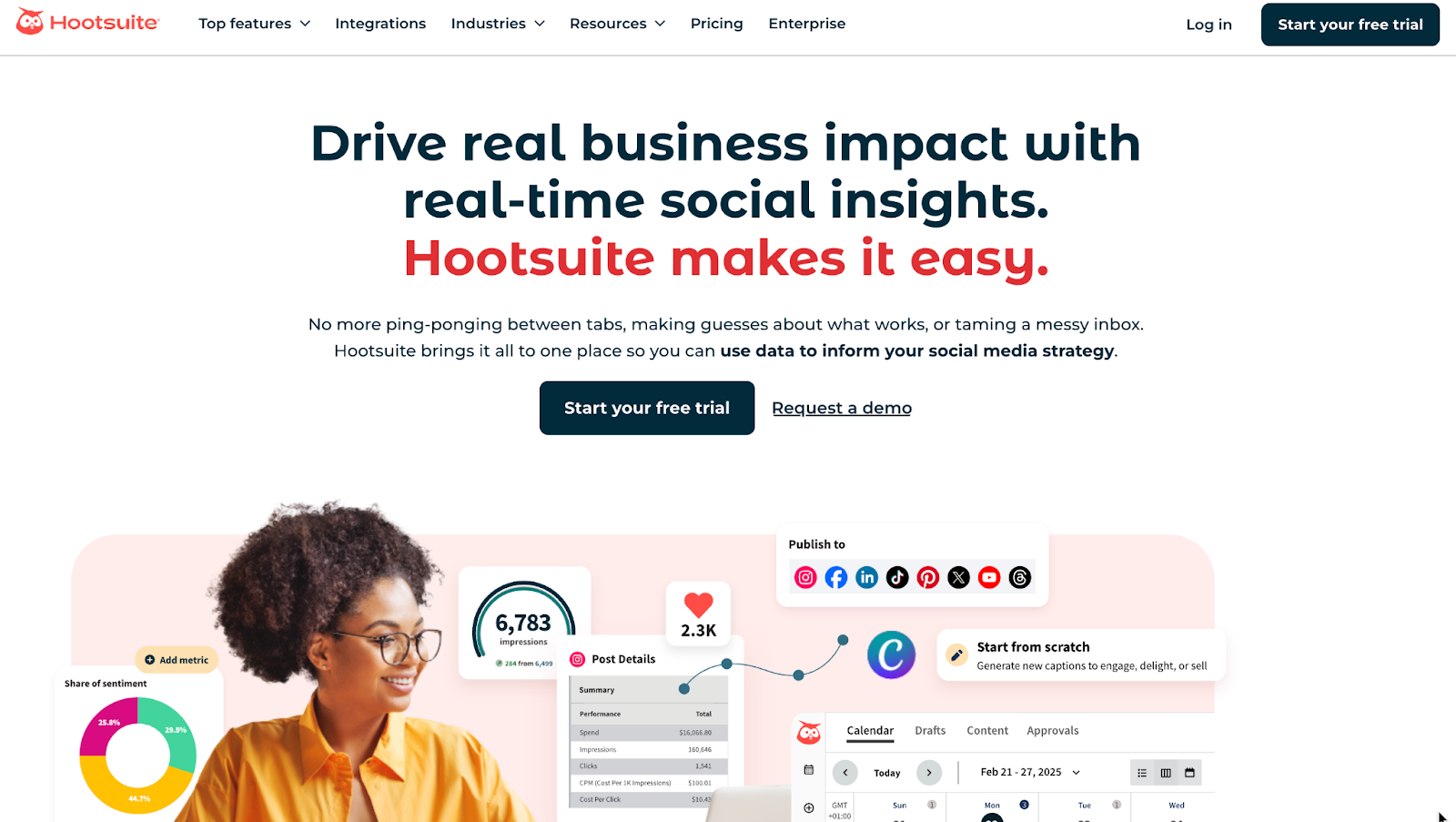
Hootsuite is a platform that helps you efficiently manage, schedule, and analyze your social media activities across multiple platforms.
Founded in 2008, it has evolved into a comprehensive tool that supports a variety of social channels and is particularly favored for its affordability and ease of use.
Hootsuite is widely adopted by small businesses, large enterprises, and agencies alike, helping them improve their social media presence and connect with audiences across multiple channels.
Top features of Hootsuite
Ease of use
Hootsuite's straightforward dashboard brings all your social profiles and feeds into one place, making it easy to monitor, engage, and post without switching tabs.
You can view your posts across channels in a single calendar, which is especially helpful for managing multiple campaigns. And, with drag-and-drop scheduling, adjusting your content lineup is a breeze.
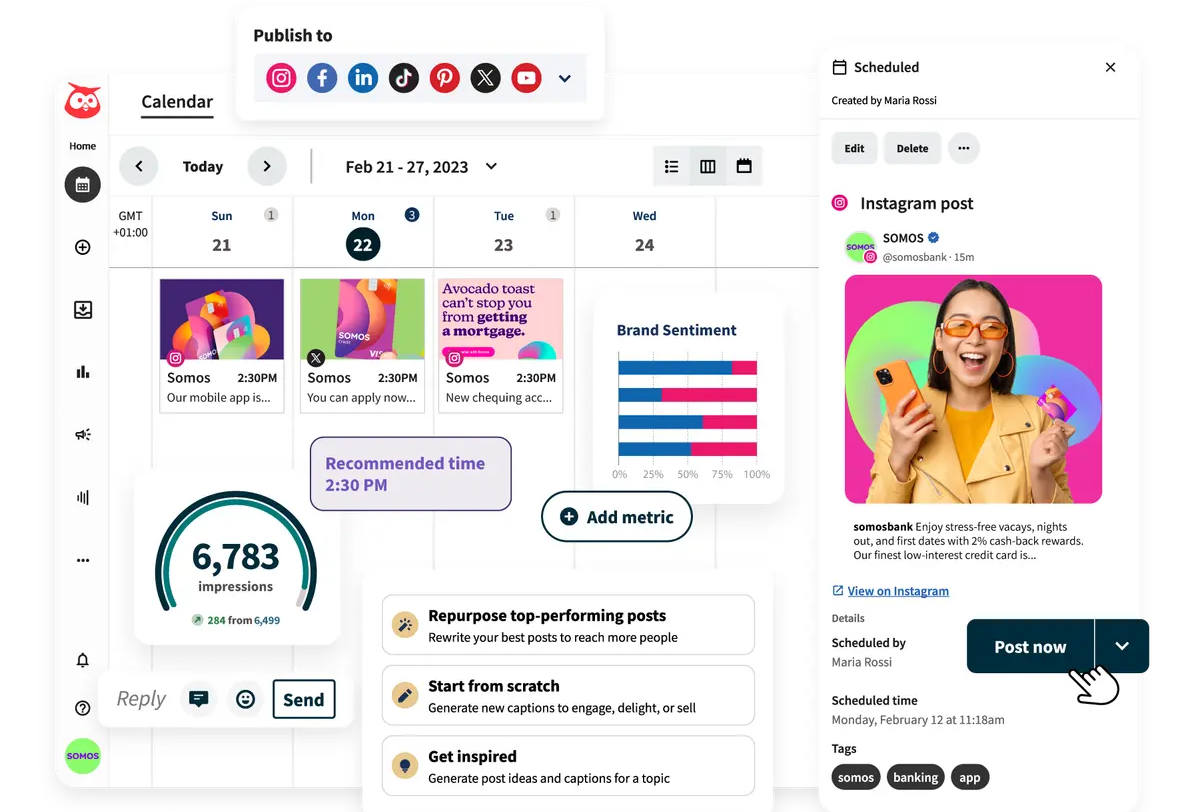
Say you need to shift a post for better timing—just drag it to a new date or time. Even if you’re new to social media management, Hootsuite’s intuitive setup makes it simple to keep things organized, minimizing errors and keeping you on schedule. Plus, the user-friendly design means you can start handling social like a pro right from day one.
Integration diversity
Hootsuite connects with over 150 tools like Adobe, Canva, Slack, and Shopify, extending its capabilities beyond just social media. These integrations expand what you can do without needing to jump between platforms.
For example, if you’re working on visuals, you can design graphics directly in Hootsuite with Adobe or Canva. Simply create, adjust, and post—all from one place, saving you a ton of time.
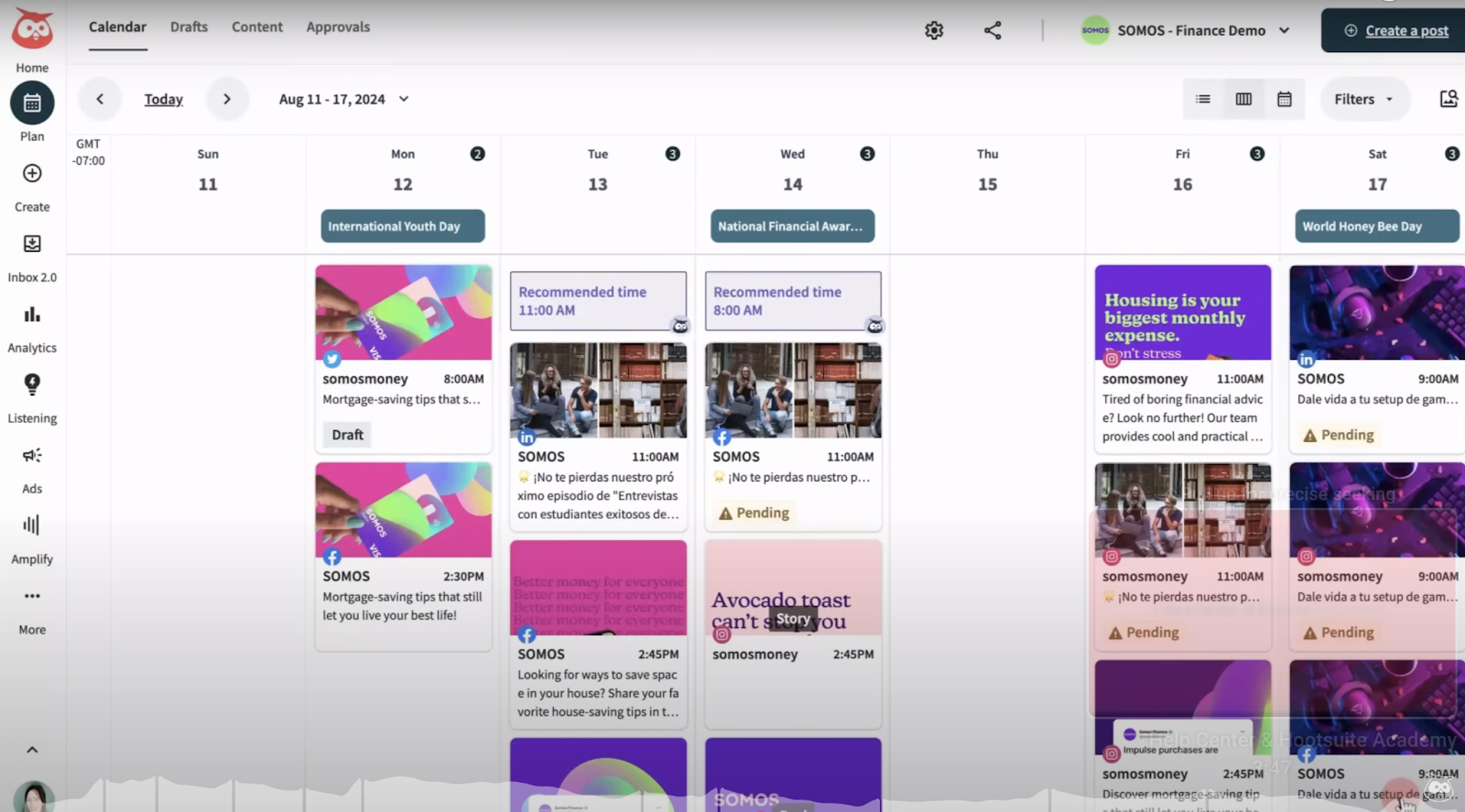
For team communication, Hootsuite’s Slack integration lets you keep discussions in sync without leaving the platform, so you can get quick feedback or approvals on posts. And if you’re managing ecommerce, the Shopify integration helps you track social-driven sales and see real-time data on your dashboard.
Altogether, these integrations create a streamlined, efficient workflow, letting you focus on the big picture while Hootsuite handles the connections.
Scheduling and planning tools
Hootsuite’s calendar and bulk scheduling features make content planning easy. You can set up an entire week (or month!) of posts in one go, queuing them up in a way that aligns perfectly with your audience’s peak activity times. Thanks to Hootsuite’s analytics, you can easily pinpoint when your followers are most active and schedule posts accordingly, so you’re always on their radar.
Team collaboration
Hootsuite’s team tools make it easy to assign roles, like content creator or approver, so everyone knows what’s theirs to handle. You can designate specific roles, like content creator, editor, or approver, to keep everyone clear on who’s handling what.
Imagine your team is managing multiple accounts or clients—having these assignments ensures there’s no overlap or confusion.
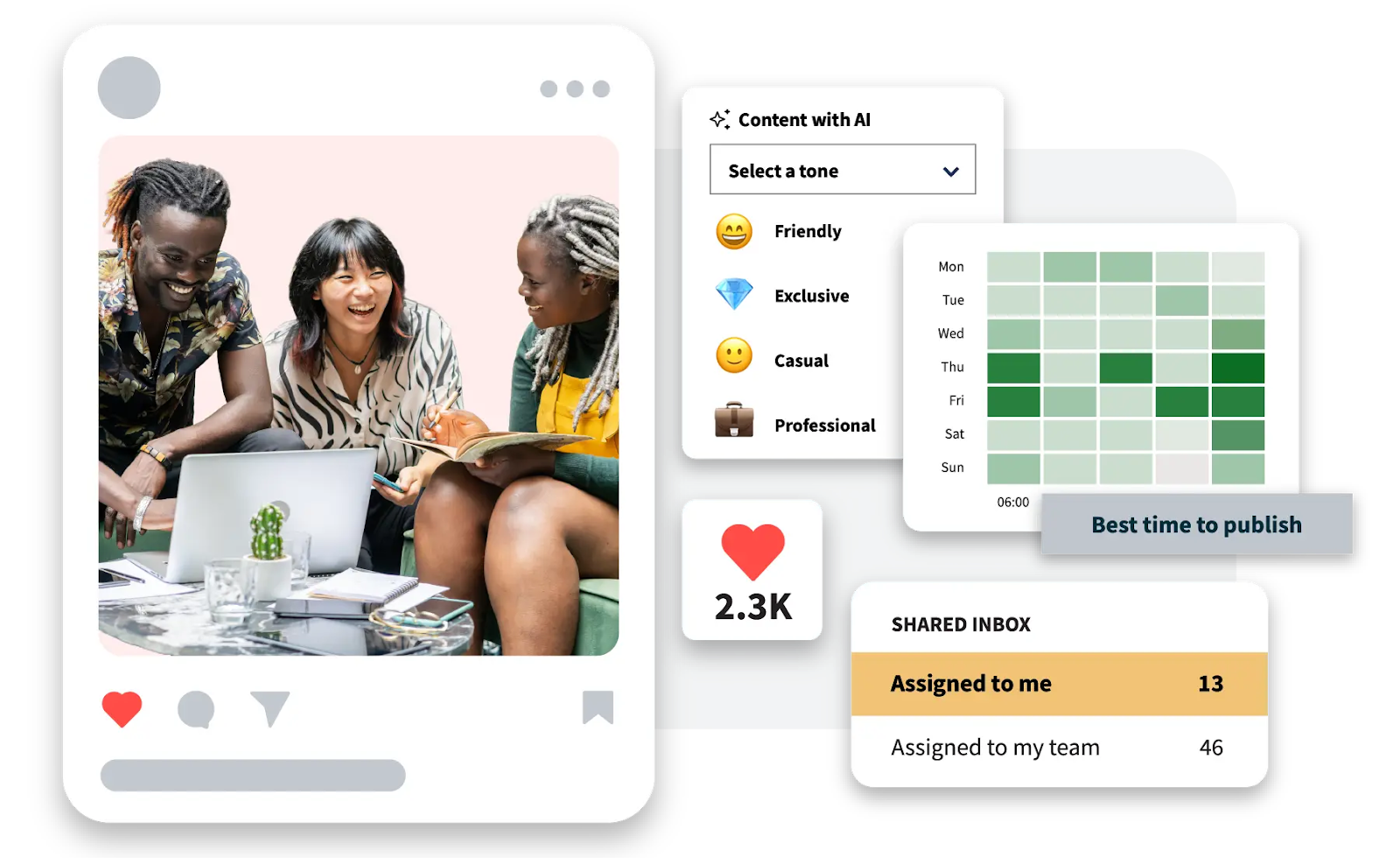
Plus, Hootsuite’s built-in messaging threads let you keep conversations within the platform, so all feedback, approvals, and updates stay in one place.
This setup cuts down on email back-and-forth and makes collaboration smooth, even with a team scattered across different time zones. You’ll be able to keep campaigns running smoothly and handle any unexpected bumps without derailing the workflow.
Content curation
Hootsuite’s content discovery and insight tools make staying on top of trending topics and industry news easier than ever. Instead of hopping from site to site, Hootsuite gathers trending topics, popular blog posts, and the latest news from sources like Twitter, Reddit, and top industry blogs.
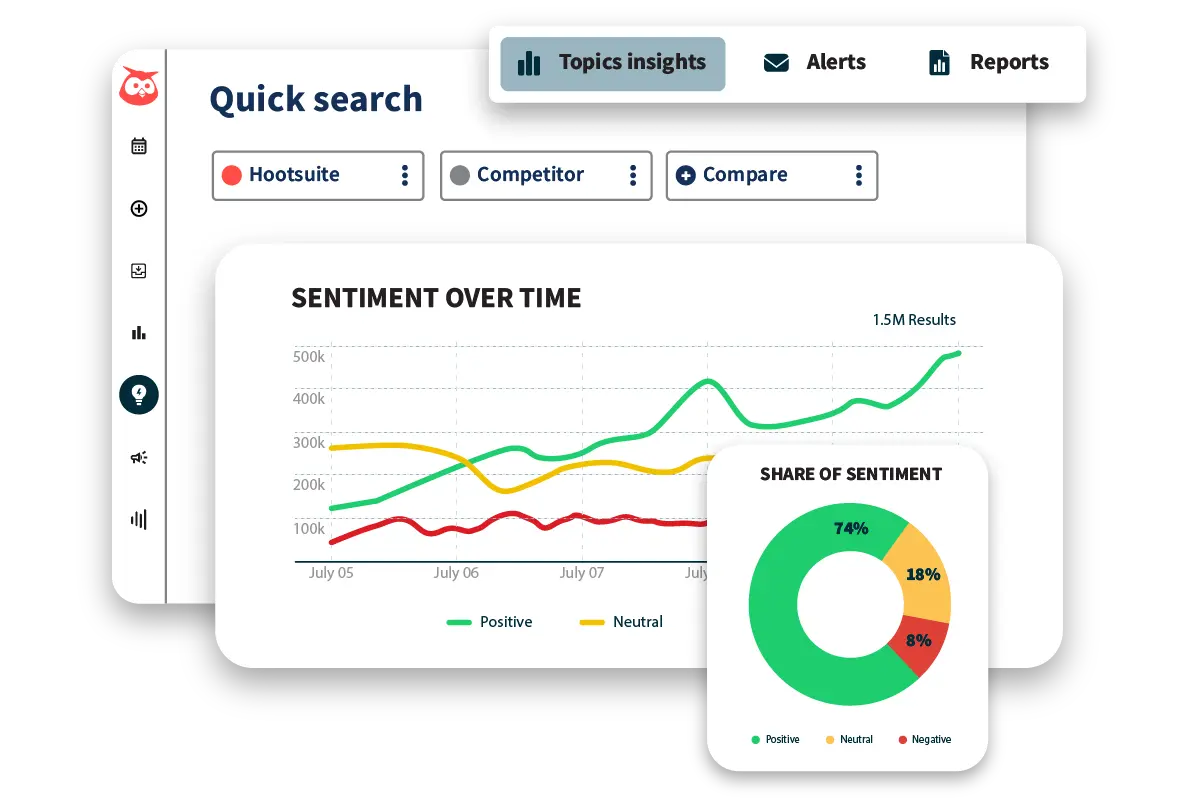
This gives you a quick feed of potential content ideas right in the app. You can quickly scan these suggestions, find what fits your brand’s voice, and queue it up with minimal fuss.
Mobile app accessibility
The Hootsuite mobile app offers essential features for social media management on the go. You can view streams, track real-time engagement, and respond to comments or messages immediately.
This is super helpful when running time-sensitive campaigns or managing customer support through social, as you can maintain engagement and respond quickly, even outside the office.
Where Hootsuite falls short
Frequent bug reports
Past users report recurring glitches—posts that won’t upload, content that doesn’t display, and accounts that mysteriously disconnect. Bugs like these disrupt well-laid plans and often need manual fixes, adding unnecessary hassle to your workflow.
This can be a productivity drain, especially when you’re juggling multiple clients or campaigns.
Limited customization of reports
Sure, you can export data using Hootsuite’s reporting tools, but lower-tier plans don’t offer much flexibility to tailor those reports. If you need custom comparisons or unique KPIs, you’ll either need to upgrade or rely on additional tools.
Limited advanced analytics
While Hootsuite covers essentials like engagement and follower growth, it lacks the depth provided by competitors like Sprout. For instance, if you want in-depth customer sentiment analysis, multi-level competitor tracking, or detailed demographic breakdowns, you'll need to sign up for higher-tier plans or try third-party integrations.
For brands that rely on analytics for strategic pivots or stakeholder reports, this might fall short.
Sprout Social vs Hootsuite: Which is easier to use?
When choosing a social media management tool, ease of use plays a crucial role, especially if you're juggling multiple platforms or working with a team. It can truly make or break your experience.
Starting with Sprout Social is a breeze. You can kick things off with a free trial by simply entering your email, creating a password, and verifying your account. The onboarding process is smooth and intuitive, with helpful prompts guiding you through connecting your social media accounts and familiarizing yourself with the dashboard.
Plus, Sprout Social gives you an initial walkthrough of its main features, so you can quickly get to grips with tools like the unified inbox and analytics.
Hootsuite's signup process is equally straightforward. After registering with your email, you can choose between a free trial or one of the paid plans. The setup is brief, prompting you to link your social media profiles.
Once your accounts are connected, Hootsuite provides a guided tour of its column-based layout, helping you navigate the interface with ease. The walkthrough highlights where to find core features like scheduling and engagement tools, so you’re not left fumbling around.
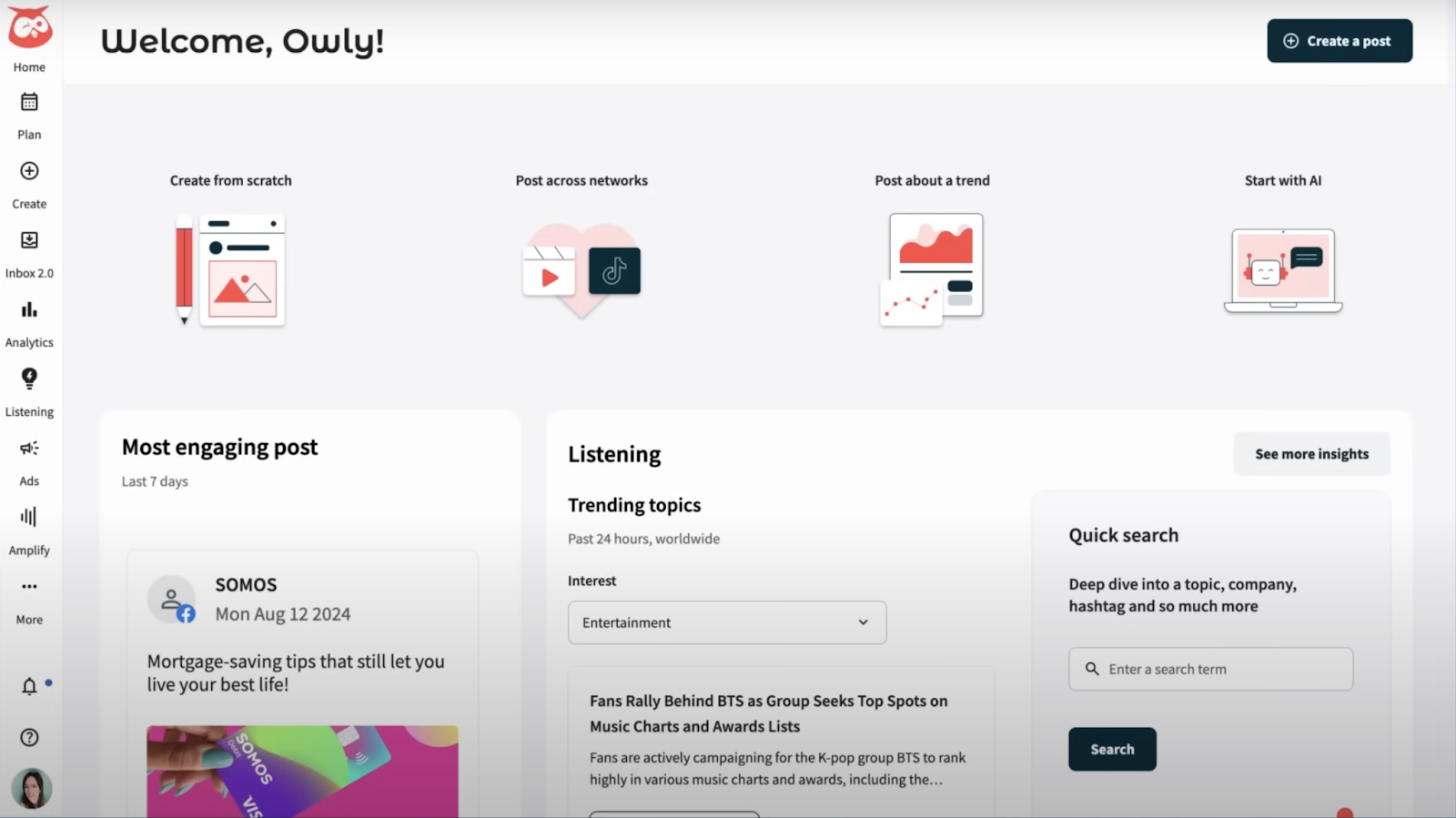
When it comes to navigation, both platforms offer different approaches.
If you’re all about data clarity and a smooth workflow, Sprout Social’s got you covered. Its clean, organized layout makes navigation easy, with tools like analytics, engagement, and scheduling right where you need them.
The unified inbox collects all your messages in one place, helping you keep up with conversations seamlessly. And with menus neatly divided into Publishing, Listening, and Reports, everything’s set up to support team collaboration—even newcomers get quick help from in-app tutorials.
Hootsuite, meanwhile, takes a different approach with its column-based dashboard, which can be great if you’re managing multiple accounts or campaigns.
The column view gives you a broad look at each social stream, though the setup can feel cluttered when you’re looking for specific interactions. Recently, Hootsuite has given its interface a fresh, minimalistic makeover, making key tools like engagement, reporting, and scheduling much easier to spot.
Let's take a look at each aspect of using Hootsuite and Sprout Social.
Content scheduling and publishing
We'll first dive into content scheduling and publishing—arguably the most crucial feature of any social media tool. This functionality enables you to plan posts in advance, keeping your content consistent and on schedule.
So, how do Sprout Social and Hootsuite stack up when it comes to managing your content calendar?
Sprout Social's drag-and-drop calendar lets you easily plan and schedule posts in bulk, and you can tailor post times for maximum reach.
Features like “first comment” on Instagram allow you to automatically add hashtags right after posting, while ViralPost® technology recommends optimal times to connect with your audience when they’re most active. The calendar view is a visual lifesaver, allowing you to filter by platform, audience, or content type for a clear overview.
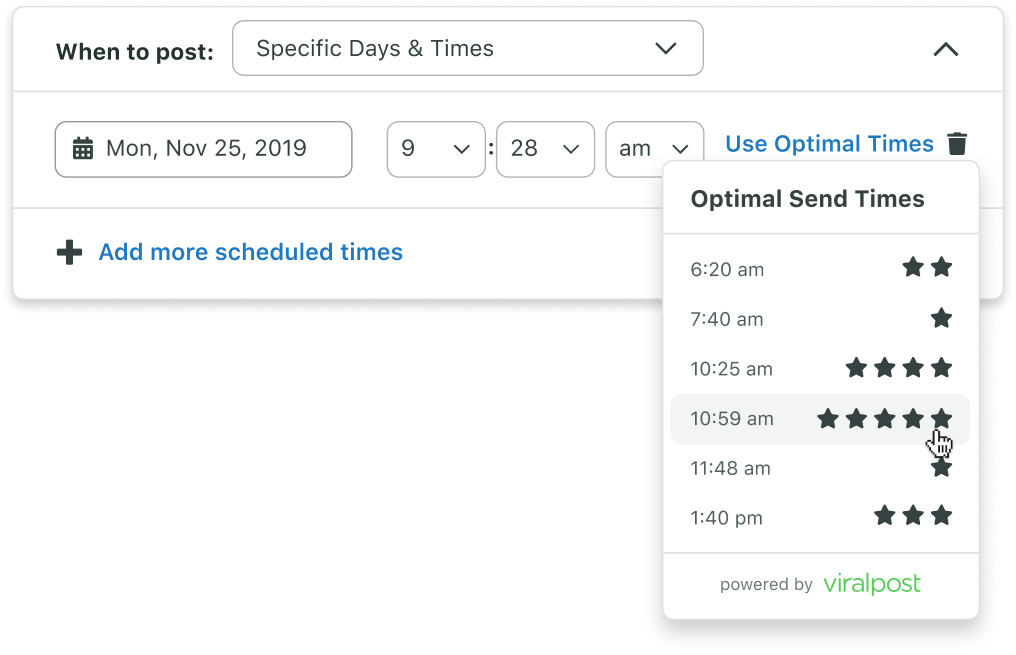
The result? A smooth and organized content scheduling process.
Not one to be left behind, Hootsuite also brings a strong scheduling toolkit, with a flexible calendar and handy Canva integration for creating and publishing visuals directly within the platform. Bulk scheduling is ideal for handling lots of content at once. A “best time to publish” feature suggests the most engaging times based on past data, while its preview tool shows how posts will look across platforms.
With a built-in media library to organize by tags and categories, Hootsuite is a great fit for teams managing multiple channels or businesses serving various clients. Its flexible scheduling and emphasis on visual planning make it a solid choice for teams focused on cross-platform publishing.
Social listening capabilities
Now, let’s dive into one of the most powerful features that social media management platforms can offer: Social listening.
Social listening is the process of tracking, analyzing, and responding to conversations about your brand, industry, or competitors across social channels. It’s crucial because it helps you understand audience sentiment, spot trends, and make more informed, real-time decisions that resonate with your customers.
Sprout Social really stands out in this area. You get powerful analytics on audience sentiment, brand mentions, and industry trends, letting you keep a pulse on how people feel about your brand and spot shifts over time.
Sprout’s customizable keyword tracking also lets you stay in tune with specific products, competitors, or events in your industry—perfect for teams that prioritize engagement and real-time customer insights.
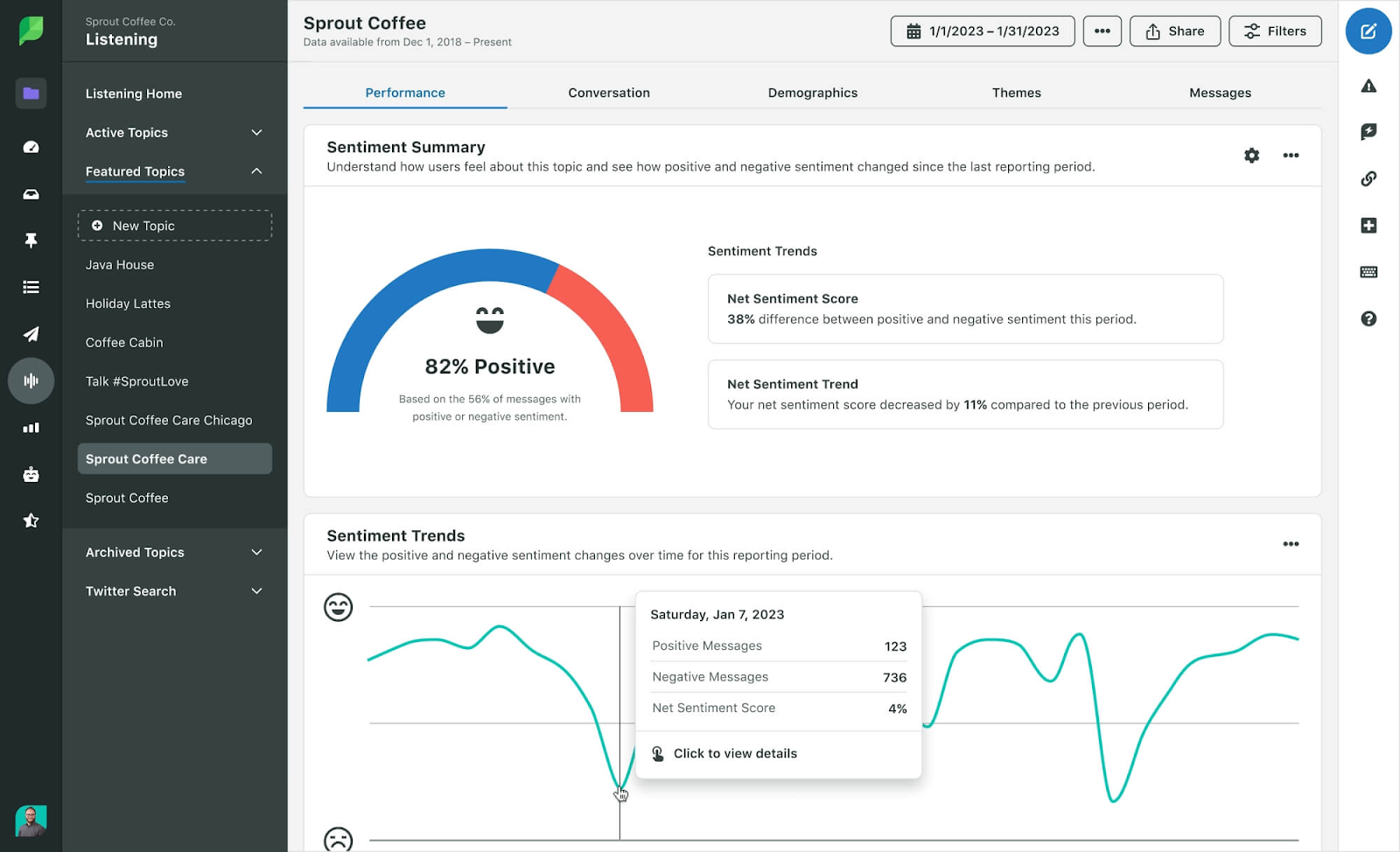
Hootsuite covers the basics well, with tools for tracking brand mentions, keywords, and engagement across channels, all viewable in your dashboard.
It might not go as deep as Sprout, but it offers a handy “Quick Search” feature to track mentions instantly—great for teams managing smaller-scale monitoring.
Sentiment analysis is available on higher-tier plans, though it’s less detailed than Sprout’s, making Hootsuite ideal for small-to-medium businesses that need a solid overview of brand sentiment without diving too deep.
Analytics and reporting
Analytics and reporting are a key part of any sound social media strategy. Using them, you can better understand your audience, track your brand's growth, and make data-backed decisions.
Now, both Sprout Social and Hootsuite bring unique strengths to the table, depending on what kind of insights you’re looking for. Here’s how they stack up:
Sprout Social’s reporting is all about giving you a clear, powerful overview. With customizable templates and visual reports, you’ll see key metrics like engagement rates, audience growth, and a detailed breakdown of post performance, all in one place. Plus, you can export these as PDFs or CSVs, and even schedule them for regular distribution, keeping your team and clients in the loop without lifting a finger.

You’ll also find advanced options like competitive benchmarking and demographic insights, perfect if you’re running a larger operation and need a deep dive into social performance.
On the other hand, Hootsuite covers the essentials across platforms with tools like sentiment analysis and a straightforward report builder. You’ll get insights on engagement and follower growth, and premium users unlock a deeper dive with granular metrics and cross-platform analysis. While the customization admittedly isn’t as expansive as Sprout’s, Hootsuite’s reporting is just right if you're focused on tracking performance without the need for granular data exploration.
Engagement and collaboration tools
Whether you're running a small business or managing a larger team, the right engagement and collaboration tools can help you stay on top of customer interactions and ensure smooth teamwork. Here’s how Sprout Social and Hootsuite's engagement and collaboration toolset stack up against each other.
To start, Sprout Social keeps things simple with its Smart Inbox, which pulls together interactions across channels into one spot. You can manage messages, assign tasks, and keep up with message histories all in one place.
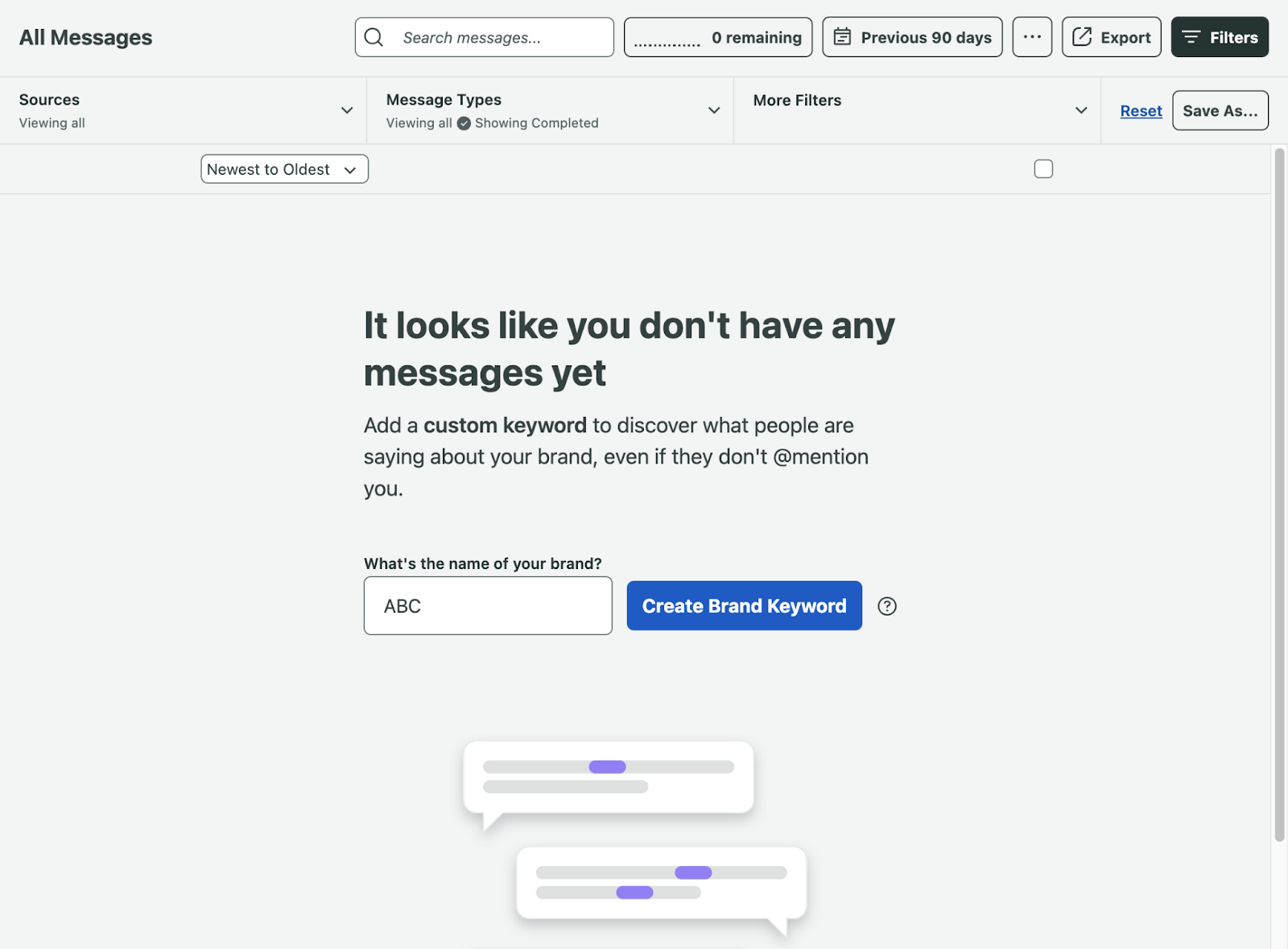
Collaboration especially is a breeze—assign tasks, add internal notes, and monitor response rates, which is perfect if customer relationships are a top priority. Sprout even offers CRM features that give you detailed interaction histories and customer profiles, making it easy to add a personal touch based on past conversations.
Approval workflows are built in, too, so any content goes through the right checks before it’s published—a huge benefit for industries that need extra oversight.
Hootsuite, on the other hand, focuses on visibility across multiple streams, which is ideal for handling high volumes of customer inquiries. You can assign tasks and roles for a streamlined workflow, but it doesn’t offer CRM features for deep-dive tracking.
Instead, Hootsuite’s strength lies in keeping things straightforward—you get a central place for viewing and managing comments and responses without getting too deep into individual customer data.
Which costs more, Sprout Social or Hootsuite?
Lastly, knowing the pricing can help you decide which platform best fits your needs and budget.
Sprout Social starts at $199 per month per user for five social profiles, making it a pricier choice aimed at larger organizations with roomier social budgets. With higher-tier plans, you’ll get features like advanced analytics, CRM integration, and social listening—great for enterprises looking for a full-service social management solution.
Hootsuite is more budget-friendly, starting at $99 per month for one user and 10 social accounts. It’s accessible for smaller businesses or teams focused on the essentials, like scheduling and basic analytics. As you go up in plans, you can unlock extras like sentiment analysis and team collaboration, making Hootsuite a solid option if you’re looking for effective but straightforward tools without the big investment.
Sprout Social vs Hootsuite: The final verdict
Both Sprout Social and Hootsuite are excellent social media management tools, but they’re not a one-size-fits-all solution. Different needs, different budgets—it’s all about finding the best fit for you.
- If you’re after a full-featured platform with robust analytics, social listening, and CRM tools, Sprout Social is a solid choice. It’s tailored for larger teams and organizations ready to invest in a high-end, all-in-one platform that provides deep insights and simplifies complex workflows.
- If you need a straightforward tool that covers the essentials—scheduling, engagement tracking, and collaboration—without extra frills or costs, Hootsuite fits the bill. Its affordable plans and user-friendly setup make it great for smaller teams or businesses looking for easy, effective social management.
In a nutshell, go with Sprout Social for advanced, data-driven capabilities, and Hootsuite if you’re looking for a budget-friendly, user-friendly solution that nails the basics.
Learn more with social media communities on Whop
Trying to forge your path in the world of social media can be overwhelming. You need a reliable source of information to learn how to grow your social media accounts, go viral, and start making money.
Whop has hundreds of expert-led communities where you can find your crew and learn from the best. You can take courses, chat with other members, and book personal coaching sessions to learn the secrets of social media mastery.
Explore Whop today and take your first steps toward earning with social media.